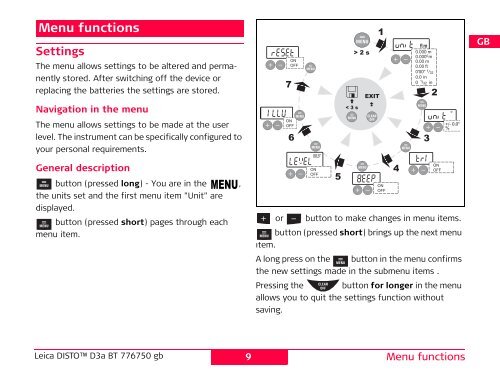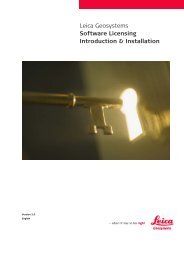User Manual - MBS Survey Software Ltd.
User Manual - MBS Survey Software Ltd.
User Manual - MBS Survey Software Ltd.
Create successful ePaper yourself
Turn your PDF publications into a flip-book with our unique Google optimized e-Paper software.
Menu functionsSettingsThe menu allows settings to be altered and permanentlystored. After switching off the device orreplacing the batteries the settings are stored.Navigation in the menuThe menu allows settings to be made at the userlevel. The instrument can be specifically configured toyour personal requirements.General descriptionbutton (pressed long) - You are in the ,the units set and the first menu item "Unit" aredisplayed.button (pressed short) pages through eachmenu item.765EXITor button to make changes in menu items.button (pressed short) brings up the next menuitem.A long press on the button in the menu confirmsthe new settings made in the submenu items .Pressing the button for longer in the menuallows you to quit the settings function withoutsaving.14320.0°DGBFIEPNLDKSNFINJCNROKPLHRUSCZLeica DISTO D3a BT 776750 gb9 Menu functions