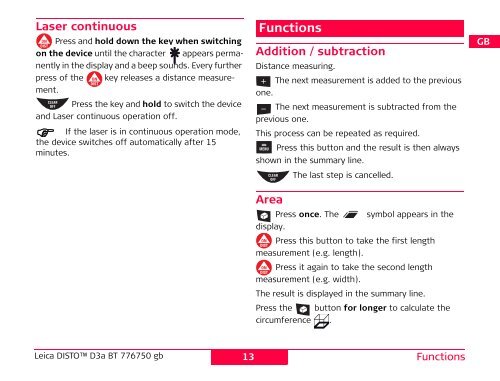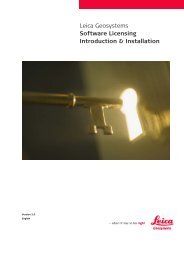User Manual - MBS Survey Software Ltd.
User Manual - MBS Survey Software Ltd.
User Manual - MBS Survey Software Ltd.
Create successful ePaper yourself
Turn your PDF publications into a flip-book with our unique Google optimized e-Paper software.
Laser continuousPress and hold down the key when switchingon the device until the character appears permanentlyin the display and a beep sounds. Every furtherpress of the key releases a distance measurement.Press the key and hold to switch the deviceand Laser continuous operation off.If the laser is in continuous operation mode,the device switches off automatically after 15minutes.FunctionsAddition / subtractionDistance measuring.The next measurement is added to the previousone.The next measurement is subtracted from theprevious one.This process can be repeated as required.Press this button and the result is then alwaysshown in the summary line.The last step is cancelled.AreaPress once. The symbol appears in thedisplay.Press this button to take the first lengthmeasurement (e.g. length).Press it again to take the second lengthmeasurement (e.g. width).The result is displayed in the summary line.Press the button for longer to calculate thecircumference .DGBFIEPNLDKSNFINJCNROKPLHRUSCZLeica DISTO D3a BT 776750 gb13 Functions