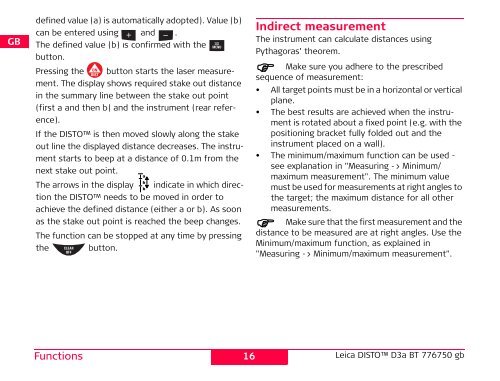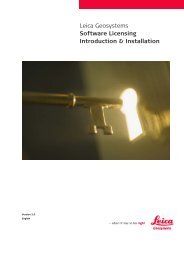User Manual - MBS Survey Software Ltd.
User Manual - MBS Survey Software Ltd.
User Manual - MBS Survey Software Ltd.
You also want an ePaper? Increase the reach of your titles
YUMPU automatically turns print PDFs into web optimized ePapers that Google loves.
DGBFIEPNLDKSNFINJCNROKPLHRUSCZdefined value (a) is automatically adopted). Value (b)can be entered using and .The defined value (b) is confirmed with thebutton.Pressing the button starts the laser measurement.The display shows required stake out distancein the summary line between the stake out point(first a and then b) and the instrument (rear reference).If the DISTO is then moved slowly along the stakeout line the displayed distance decreases. The instrumentstarts to beep at a distance of 0.1m from thenext stake out point.abThe arrows in the display indicate in which directionthe DISTO needs to be moved in order tobachieve the defined distance (either a or b). As soonas the stake out point is reached the beep changes.The function can be stopped at any time by pressingthe button.Indirect measurementThe instrument can calculate distances usingPythagoras’ theorem.Make sure you adhere to the prescribedsequence of measurement:• All target points must be in a horizontal or verticalplane.• The best results are achieved when the instrumentis rotated about a fixed point (e.g. with thepositioning bracket fully folded out and theinstrument placed on a wall).• The minimum/maximum function can be used -see explanation in "Measuring -> Minimum/maximum measurement". The minimum valuemust be used for measurements at right angles tothe target; the maximum distance for all othermeasurements.Make sure that the first measurement and thedistance to be measured are at right angles. Use theMinimum/maximum function, as explained in"Measuring -> Minimum/maximum measurement".Functions16Leica DISTO D3a BT 776750 gb