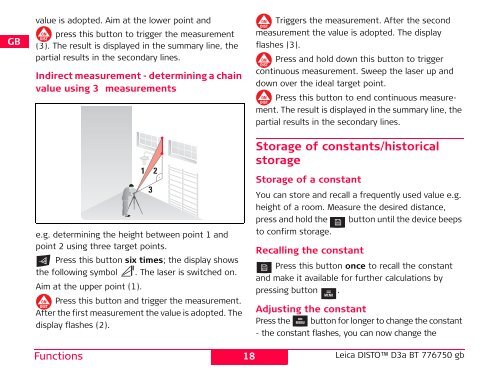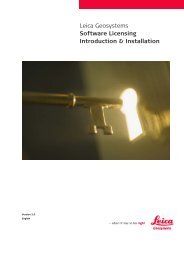User Manual - MBS Survey Software Ltd.
User Manual - MBS Survey Software Ltd.
User Manual - MBS Survey Software Ltd.
You also want an ePaper? Increase the reach of your titles
YUMPU automatically turns print PDFs into web optimized ePapers that Google loves.
DGBFIEPNLDKSNFINJCNROKPLHRUSCZvalue is adopted. Aim at the lower point andpress this button to trigger the measurement(3). The result is displayed in the summary line, thepartial results in the secondary lines.Indirect measurement - determining a chainvalue using 3 measurements1 2e.g. determining the height between point 1 andpoint 2 using three target points.Press this button six times; the display showsthe following symbol . The laser is switched on.Aim at the upper point (1).Press this button and trigger the measurement.After the first measurement the value is adopted. Thedisplay flashes (2).3Triggers the measurement. After the secondmeasurement the value is adopted. The displayflashes (3).Press and hold down this button to triggercontinuous measurement. Sweep the laser up anddown over the ideal target point.Press this button to end continuous measurement.The result is displayed in the summary line, thepartial results in the secondary lines.Storage of constants/historicalstorageStorage of a constantYou can store and recall a frequently used value e.g.height of a room. Measure the desired distance,press and hold the button until the device beepsto confirm storage.Recalling the constantPress this button once to recall the constantand make it available for further calculations bypressing button .Adjusting the constantPress the button for longer to change the constant- the constant flashes, you can now change theFunctions18Leica DISTO D3a BT 776750 gb