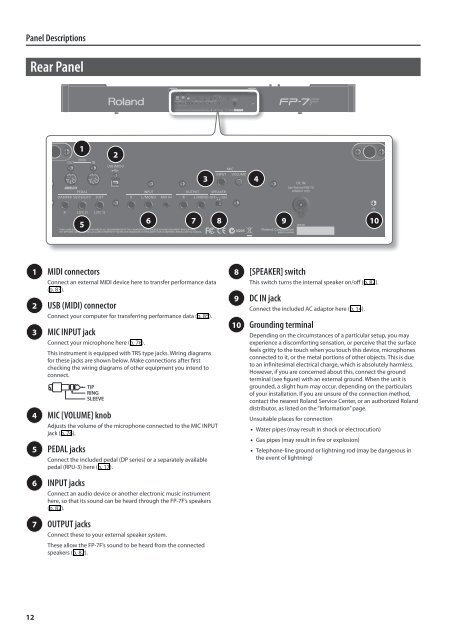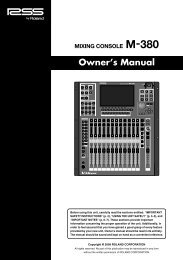Owner's Manual (FP-7F_OM.pdf) - Roland
Owner's Manual (FP-7F_OM.pdf) - Roland
Owner's Manual (FP-7F_OM.pdf) - Roland
You also want an ePaper? Increase the reach of your titles
YUMPU automatically turns print PDFs into web optimized ePapers that Google loves.
Panel DescriptionsRear Panel123456 7 89 101 MIDI connectorsConnect an external MIDI device here to transfer performance data(p. 83).2 USB (MIDI) connectorConnect your computer for transferring performance data (p. 85).3 MIC INPUT jackConnect your microphone here (p. 76).This instrument is equipped with TRS type jacks. Wiring diagramsfor these jacks are shown below. Make connections after firstchecking the wiring diagrams of other equipment you intend toconnect.TIPRINGSLEEVE4 MIC [VOLUME] knobAdjusts the volume of the microphone connected to the MIC INPUTjack (p. 76).5 PEDAL jacksConnect the included pedal (DP series) or a separately availablepedal (RPU-3) here (p. 17).6 INPUT jacksConnect an audio device or another electronic music instrumenthere, so that its sound can be heard through the <strong>FP</strong>-<strong>7F</strong>’s speakers(p. 82).7 OUTPUT jacksConnect these to your external speaker system.These allow the <strong>FP</strong>-<strong>7F</strong>’s sound to be heard from the connectedspeakers (p. 82).8 [SPEAKER] switchThis switch turns the internal speaker on/off (p. 82).9 DC IN jackConnect the included AC adaptor here (p. 14).10 Grounding terminalDepending on the circumstances of a particular setup, you mayexperience a discomforting sensation, or perceive that the surfacefeels gritty to the touch when you touch this device, microphonesconnected to it, or the metal portions of other objects. This is dueto an infinitesimal electrical charge, which is absolutely harmless.However, if you are concerned about this, connect the groundterminal (see figure) with an external ground. When the unit isgrounded, a slight hum may occur, depending on the particularsof your installation. If you are unsure of the connection method,contact the nearest <strong>Roland</strong> Service Center, or an authorized <strong>Roland</strong>distributor, as listed on the “Information” page.Unsuitable places for connection• Water pipes (may result in shock or electrocution)• Gas pipes (may result in fire or explosion)• Telephone-line ground or lightning rod (may be dangerous inthe event of lightning)12