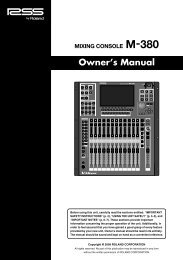Owner's Manual (FP-7F_OM.pdf) - Roland
Owner's Manual (FP-7F_OM.pdf) - Roland
Owner's Manual (FP-7F_OM.pdf) - Roland
You also want an ePaper? Increase the reach of your titles
YUMPU automatically turns print PDFs into web optimized ePapers that Google loves.
Recording Your PerformanceRenaming the SongOperationChange charactersSelect the character to changeSwitch the type of charactersInsert a characterDelete a characterButtonPress the [-] or [+] buttons.Press the [PIANO] button or [E. PIANO] button.Press the [ORGAN] button.Press the [STRINGS/PAD] button.Press the [GUITAR/BASS] button.1. Use the buttons listed above to edit the name.You can press the [DISPLAY] button to return to the File Menu screen.2. Hold down the [VOICE/OTHERS] button to confirm the name.The song save-destination select screen will appear.Selecting the Song Save-destination and Saving1. Use the [-] [+] buttons to select “Internal Memory.”2. Press the [PIANO] button.The cursor will move to the save-destination song number.3. Use the [-] [+] buttons to select a save-destination.No song has been saved at song numbers whose name field indicates “Empty.” Select a song number at which no song has been saved.If you want to delete an unwanted song and replace it with the song you’re saving, choose the song number that contains the unwanted song.4. Press the [PIANO] button.The song will be saved.* Never turn off the power while the screen indicates “Executing...”57