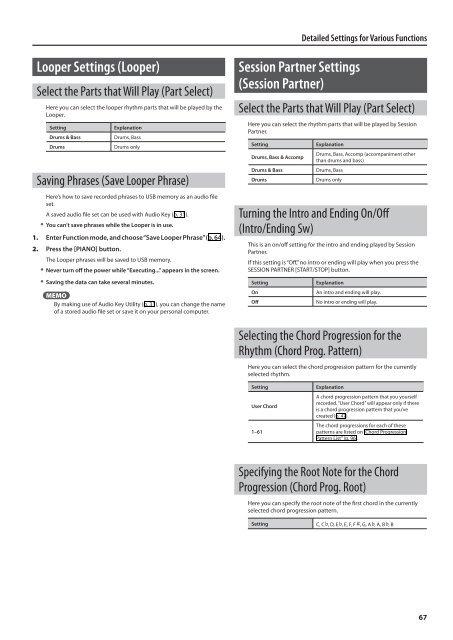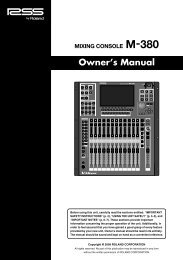Owner's Manual (FP-7F_OM.pdf) - Roland
Owner's Manual (FP-7F_OM.pdf) - Roland
Owner's Manual (FP-7F_OM.pdf) - Roland
You also want an ePaper? Increase the reach of your titles
YUMPU automatically turns print PDFs into web optimized ePapers that Google loves.
Detailed Settings for Various FunctionsLooper Settings (Looper)Select the Parts that Will Play (Part Select)Here you can select the looper rhythm parts that will be played by theLooper.SettingDrums & BassDrumsExplanationDrums, BassDrums onlySaving Phrases (Save Looper Phrase)Here’s how to save recorded phrases to USB memory as an audio fileset.A saved audio file set can be used with Audio Key (p. 31).* You can’t save phrases while the Looper is in use.1. Enter Function mode, and choose “Save Looper Phrase” (p. 64).2. Press the [PIANO] button.The Looper phrases will be saved to USB memory.* Never turn off the power while “Executing...” appears in the screen.* Saving the data can take several minutes.MEMOBy making use of Audio Key Utility (p. 31), you can change the nameof a stored audio file set or save it on your personal computer.Session Partner Settings(Session Partner)Select the Parts that Will Play (Part Select)Here you can select the rhythm parts that will be played by SessionPartner.SettingDrums, Bass & AccompDrums & BassDrumsExplanationDrums, Bass, Accomp (accompaniment otherthan drums and bass)Drums, BassDrums onlyTurning the Intro and Ending On/Off(Intro/Ending Sw)This is an on/off setting for the intro and ending played by SessionPartner.If this setting is “Off,” no intro or ending will play when you press theSESSION PARTNER [START/STOP] button.SettingOnOffExplanationAn intro and ending will play.No intro or ending will play.Selecting the Chord Progression for theRhythm (Chord Prog. Pattern)Here you can select the chord progression pattern for the currentlyselected rhythm.SettingUser Chord1–61ExplanationA chord progression pattern that you yourselfrecorded. “User Chord” will appear only if thereis a chord progression pattern that you’vecreated (p. 47).The chord progressions for each of thesepatterns are listed on “Chord ProgressionPattern List” (p. 96).Specifying the Root Note for the ChordProgression (Chord Prog. Root)Here you can specify the root note of the first chord in the currentlyselected chord progression pattern.SettingC, C , D, E , E, F, F , G, A , A, B , B67