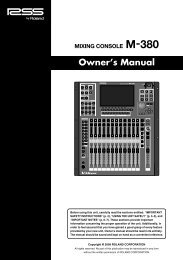Owner's Manual (FP-7F_OM.pdf) - Roland
Owner's Manual (FP-7F_OM.pdf) - Roland
Owner's Manual (FP-7F_OM.pdf) - Roland
Create successful ePaper yourself
Turn your PDF publications into a flip-book with our unique Google optimized e-Paper software.
PerformingChanging the Right-hand Tone and Left-hand ToneChanging the Right-hand Tone1. Press the TONE button.The number and name of the currently selected right-hand tone will appear.2. Press the [-] or [+] button.A different tone will be changed.Changing the Left-hand Tone1. Hold down the [SPLIT] button and press the TONE button.The number and name of the currently selected left-hand tone will appear.2. Hold down the [SPLIT] button and press the [-] or [+] button.28A different tone will be changed.MEMOYou can shift the pitch of the left-hand tone in steps of an octave (p. 72).