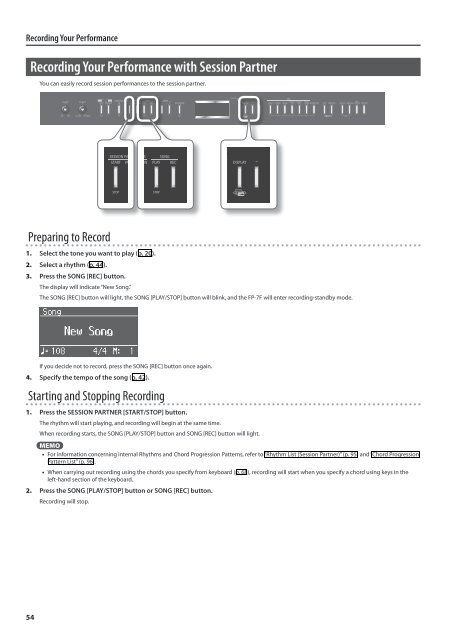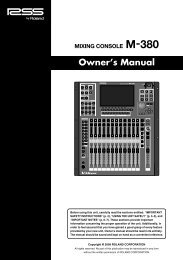Owner's Manual (FP-7F_OM.pdf) - Roland
Owner's Manual (FP-7F_OM.pdf) - Roland
Owner's Manual (FP-7F_OM.pdf) - Roland
Create successful ePaper yourself
Turn your PDF publications into a flip-book with our unique Google optimized e-Paper software.
Recording Your PerformanceRecording Your Performance with Session PartnerYou can easily record session performances to the session partner.Preparing to Record1. Select the tone you want to play (p. 20).2. Select a rhythm (p. 44).3. Press the SONG [REC] button.The display will indicate “New Song.”The SONG [REC] button will light, the SONG [PLAY/STOP] button will blink, and the <strong>FP</strong>-<strong>7F</strong> will enter recording-standby mode.If you decide not to record, press the SONG [REC] button once again.4. Specify the tempo of the song (p. 42).Starting and Stopping Recording1. Press the SESSION PARTNER [START/STOP] button.The rhythm will start playing, and recording will begin at the same time.When recording starts, the SONG [PLAY/STOP] button and SONG [REC] button will light.MEMO• For information concerning internal Rhythms and Chord Progression Patterns, refer to “Rhythm List (Session Partner)” (p. 95) and “Chord ProgressionPattern List” (p. 96).• When carrying out recording using the chords you specify from keyboard (p. 68), recording will start when you specify a chord using keys in theleft-hand section of the keyboard.2. Press the SONG [PLAY/STOP] button or SONG [REC] button.Recording will stop.54