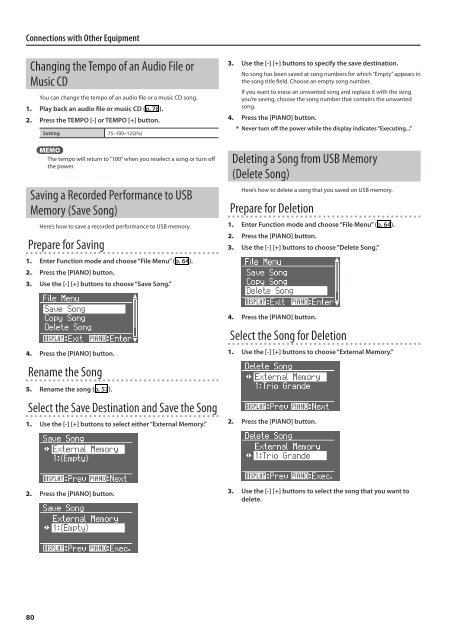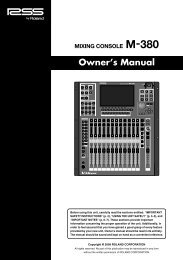Owner's Manual (FP-7F_OM.pdf) - Roland
Owner's Manual (FP-7F_OM.pdf) - Roland
Owner's Manual (FP-7F_OM.pdf) - Roland
Create successful ePaper yourself
Turn your PDF publications into a flip-book with our unique Google optimized e-Paper software.
Connections with Other EquipmentChanging the Tempo of an Audio File orMusic CDYou can change the tempo of an audio file or a music CD song.1. Play back an audio file or music CD (p. 78).2. Press the TEMPO [-] or TEMPO [+] button.Setting 75–100–125(%)MEMOThe tempo will return to “100” when you reselect a song or turn offthe power.Saving a Recorded Performance to USBMemory (Save Song)Here’s how to save a recorded performance to USB memory.Prepare for Saving1. Enter Function mode and choose “File Menu” (p. 64).2. Press the [PIANO] button.3. Use the [-] [+] buttons to choose “Save Song.”3. Use the [-] [+] buttons to specify the save destination.No song has been saved at song numbers for which “Empty” appears inthe song title field. Choose an empty song number.If you want to erase an unwanted song and replace it with the songyou’re saving, choose the song number that contains the unwantedsong.4. Press the [PIANO] button.* Never turn off the power while the display indicates “Executing...”Deleting a Song from USB Memory(Delete Song)Here’s how to delete a song that you saved on USB memory.Prepare for Deletion1. Enter Function mode and choose “File Menu” (p. 64).2. Press the [PIANO] button.3. Use the [-] [+] buttons to choose “Delete Song.”4. Press the [PIANO] button.Rename the Song5. Rename the song (p. 57).Select the Save Destination and Save the Song1. Use the [-] [+] buttons to select either “External Memory.”4. Press the [PIANO] button.Select the Song for Deletion1. Use the [-] [+] buttons to choose “External Memory.”2. Press the [PIANO] button.2. Press the [PIANO] button.3. Use the [-] [+] buttons to select the song that you want todelete.80