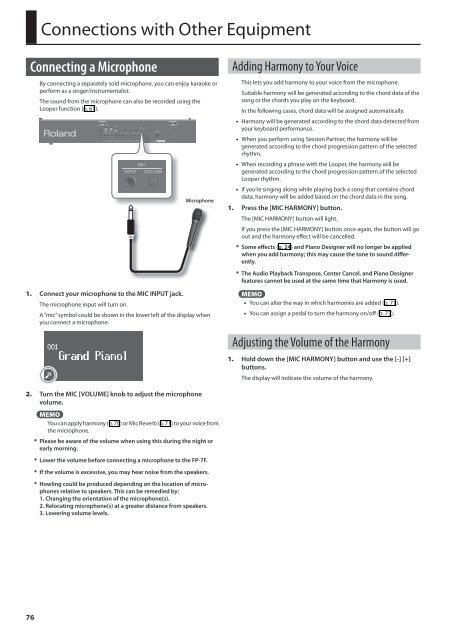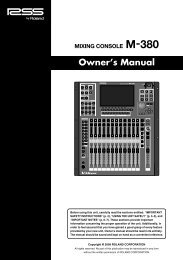Owner's Manual (FP-7F_OM.pdf) - Roland
Owner's Manual (FP-7F_OM.pdf) - Roland
Owner's Manual (FP-7F_OM.pdf) - Roland
You also want an ePaper? Increase the reach of your titles
YUMPU automatically turns print PDFs into web optimized ePapers that Google loves.
Connections with Other EquipmentConnecting a MicrophoneBy connecting a separately sold microphone, you can enjoy karaoke orperform as a singer/instrumentalist.The sound from the microphone can also be recorded using theLooper function (p. 61).Microphone1. Connect your microphone to the MIC INPUT jack.The microphone input will turn on.A “mic” symbol could be shown in the lower left of the display whenyou connect a microphone.Adding Harmony to Your VoiceThis lets you add harmony to your voice from the microphone.Suitable harmony will be generated according to the chord data of thesong or the chords you play on the keyboard.In the following cases, chord data will be assigned automatically.• Harmony will be generated according to the chord data detected fromyour keyboard performance.• When you perform using Session Partner, the harmony will begenerated according to the chord progression pattern of the selectedrhythm.• When recording a phrase with the Looper, the harmony will begenerated according to the chord progression pattern of the selectedLooper rhythm.• If you’re singing along while playing back a song that contains chorddata, harmony will be added based on the chord data in the song.1. Press the [MIC HARMONY] button.The [MIC HARMONY] button will light.If you press the [MIC HARMONY] button once again, the button will goout and the harmony effect will be cancelled.* Some effects (p. 24) and Piano Designer will no longer be appliedwhen you add harmony; this may cause the tone to sound differently.* The Audio Playback Transpose, Center Cancel, and Piano Designerfeatures cannot be used at the same time that Harmony is used.MEMO• You can alter the way in which harmonies are added (p. 71).• You can assign a pedal to turn the harmony on/off (p. 73).Adjusting the Volume of the Harmony1. Hold down the [MIC HARMONY] button and use the [-] [+]buttons.The display will indicate the volume of the harmony.2. Turn the MIC [VOLUME] knob to adjust the microphonevolume.MEMOYou can apply harmony (p. 76) or Mic Reverb (p. 71) to your voice fromthe microphone.* Please be aware of the volume when using this during the night orearly morning.* Lower the volume before connecting a microphone to the <strong>FP</strong>-<strong>7F</strong>.* If the volume is excessive, you may hear noise from the speakers.* Howling could be produced depending on the location of microphonesrelative to speakers. This can be remedied by:1. Changing the orientation of the microphone(s).2. Relocating microphone(s) at a greater distance from speakers.3. Lowering volume levels.76