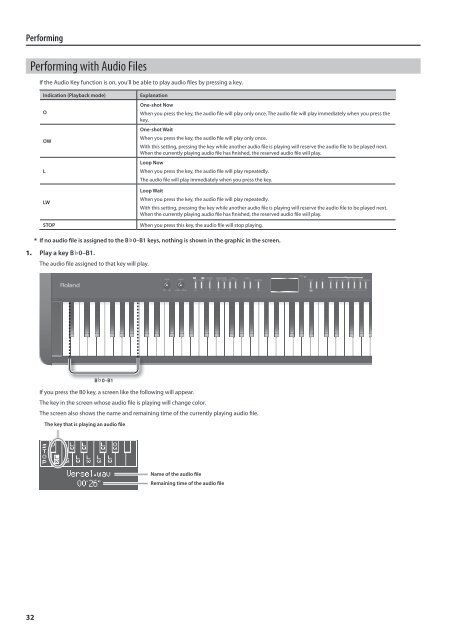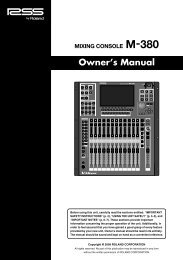Owner's Manual (FP-7F_OM.pdf) - Roland
Owner's Manual (FP-7F_OM.pdf) - Roland
Owner's Manual (FP-7F_OM.pdf) - Roland
You also want an ePaper? Increase the reach of your titles
YUMPU automatically turns print PDFs into web optimized ePapers that Google loves.
PerformingPerforming with Audio FilesIf the Audio Key function is on, you’ll be able to play audio files by pressing a key.Indication (Playback mode)OOWLLWSTOPExplanationOne-shot NowWhen you press the key, the audio file will play only once. The audio file will play immediately when you press thekey.One-shot WaitWhen you press the key, the audio file will play only once.With this setting, pressing the key while another audio file is playing will reserve the audio file to be played next.When the currently playing audio file has finished, the reserved audio file will play.Loop NowWhen you press the key, the audio file will play repeatedly.The audio file will play immediately when you press the key.Loop WaitWhen you press the key, the audio file will play repeatedly.With this setting, pressing the key while another audio file is playing will reserve the audio file to be played next.When the currently playing audio file has finished, the reserved audio file will play.When you press this key, the audio file will stop playing.* If no audio file is assigned to the B 0–B1 keys, nothing is shown in the graphic in the screen.1. Play a key B 0–B1.The audio file assigned to that key will play.B 0–B1If you press the B0 key, a screen like the following will appear.The key in the screen whose audio file is playing will change color.The screen also shows the name and remaining time of the currently playing audio file.The key that is playing an audio fileName of the audio fileRemaining time of the audio file32