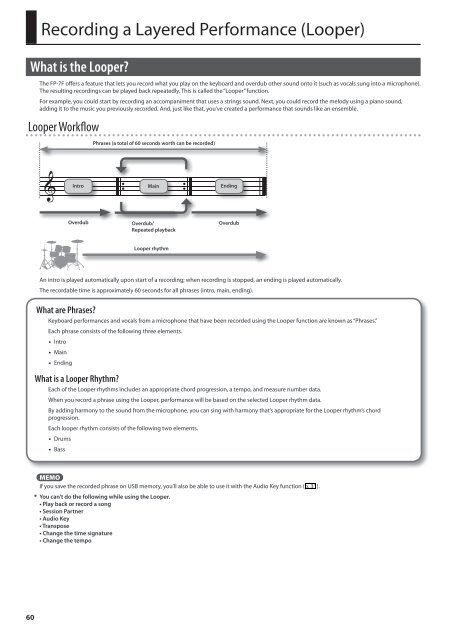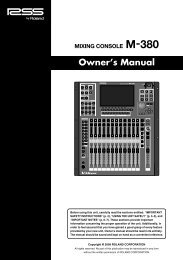Owner's Manual (FP-7F_OM.pdf) - Roland
Owner's Manual (FP-7F_OM.pdf) - Roland
Owner's Manual (FP-7F_OM.pdf) - Roland
You also want an ePaper? Increase the reach of your titles
YUMPU automatically turns print PDFs into web optimized ePapers that Google loves.
Recording a Layered Performance (Looper)What is the Looper?The <strong>FP</strong>-<strong>7F</strong> offers a feature that lets you record what you play on the keyboard and overdub other sound onto it (such as vocals sung into a microphone).The resulting recordings can be played back repeatedly. This is called the “Looper” function.For example, you could start by recording an accompaniment that uses a strings sound. Next, you could record the melody using a piano sound,adding it to the music you previously recorded. And, just like that, you’ve created a performance that sounds like an ensemble.Looper WorkflowPhrases (a total of 60 seconds worth can be recorded)Intro Main EndingOverdubOverdub/Repeated playbackOverdubLooper rhythmAn intro is played automatically upon start of a recording; when recording is stopped, an ending is played automatically.The recordable time is approximately 60 seconds for all phrases (intro, main, ending).What are Phrases?Keyboard performances and vocals from a microphone that have been recorded using the Looper function are known as “Phrases.”Each phrase consists of the following three elements.• Intro• Main• EndingWhat is a Looper Rhythm?Each of the Looper rhythms includes an appropriate chord progression, a tempo, and measure number data.When you record a phrase using the Looper, performance will be based on the selected Looper rhythm data.By adding harmony to the sound from the microphone, you can sing with harmony that’s appropriate for the Looper rhythm’s chordprogression.Each looper rhythm consists of the following two elements.• Drums• BassMEMOIf you save the recorded phrase on USB memory, you’ll also be able to use it with the Audio Key function (p. 31).* You can’t do the following while using the Looper.• Play back or record a song• Session Partner• Audio Key• Transpose• Change the time signature• Change the tempo60