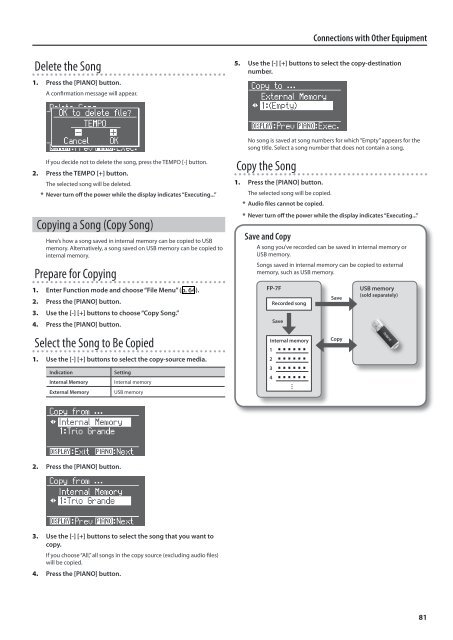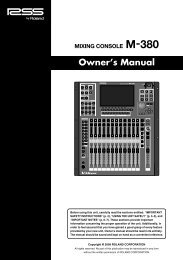Owner's Manual (FP-7F_OM.pdf) - Roland
Owner's Manual (FP-7F_OM.pdf) - Roland
Owner's Manual (FP-7F_OM.pdf) - Roland
You also want an ePaper? Increase the reach of your titles
YUMPU automatically turns print PDFs into web optimized ePapers that Google loves.
Connections with Other EquipmentDelete the Song1. Press the [PIANO] button.A confirmation message will appear.5. Use the [-] [+] buttons to select the copy-destinationnumber.If you decide not to delete the song, press the TEMPO [-] button.2. Press the TEMPO [+] button.The selected song will be deleted.* Never turn off the power while the display indicates “Executing...”Copying a Song (Copy Song)Here’s how a song saved in internal memory can be copied to USBmemory. Alternatively, a song saved on USB memory can be copied tointernal memory.Prepare for Copying1. Enter Function mode and choose “File Menu” (p. 64).2. Press the [PIANO] button.3. Use the [-] [+] buttons to choose “Copy Song.”4. Press the [PIANO] button.Select the Song to Be Copied1. Use the [-] [+] buttons to select the copy-source media.IndicationInternal MemoryExternal MemorySettingInternal memoryUSB memoryNo song is saved at song numbers for which “Empty” appears for thesong title. Select a song number that does not contain a song.Copy the Song1. Press the [PIANO] button.The selected song will be copied.* Audio files cannot be copied.* Never turn off the power while the display indicates “Executing...”Save and CopyA song you’ve recorded can be saved in internal memory orUSB memory.Songs saved in internal memory can be copied to externalmemory, such as USB memory.<strong>FP</strong>-<strong>7F</strong>Recorded songSaveInternal memory1234SaveCopyUSB memory(sold separately)2. Press the [PIANO] button.3. Use the [-] [+] buttons to select the song that you want tocopy.If you choose “All,” all songs in the copy source (excluding audio files)will be copied.4. Press the [PIANO] button.81