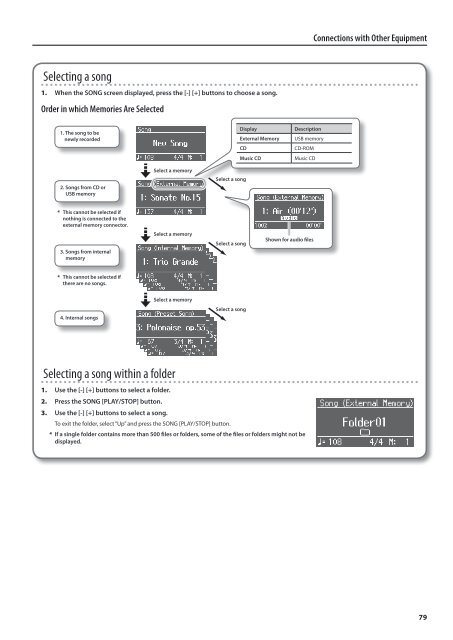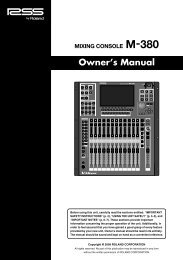Owner's Manual (FP-7F_OM.pdf) - Roland
Owner's Manual (FP-7F_OM.pdf) - Roland
Owner's Manual (FP-7F_OM.pdf) - Roland
You also want an ePaper? Increase the reach of your titles
YUMPU automatically turns print PDFs into web optimized ePapers that Google loves.
Connections with Other EquipmentSelecting a song1. When the SONG screen displayed, press the [-] [+] buttons to choose a song.Order in which Memories Are Selected1. The song to benewly recordedDisplayExternal MemoryCDMusic CDDescriptionUSB memoryCD-R<strong>OM</strong>Music CDSelect a memorySelect a song2. Songs from CD orUSB memory* This cannot be selected ifnothing is connected to theexternal memory connector.3. Songs from internalmemorySelect a memorySelect a songShown for audio files* This cannot be selected ifthere are no songs.Select a memorySelect a song4. Internal songsSelecting a song within a folder1. Use the [-] [+] buttons to select a folder.2. Press the SONG [PLAY/STOP] button.3. Use the [-] [+] buttons to select a song.To exit the folder, select “Up” and press the SONG [PLAY/STOP] button.* If a single folder contains more than 500 files or folders, some of the files or folders might not bedisplayed.79