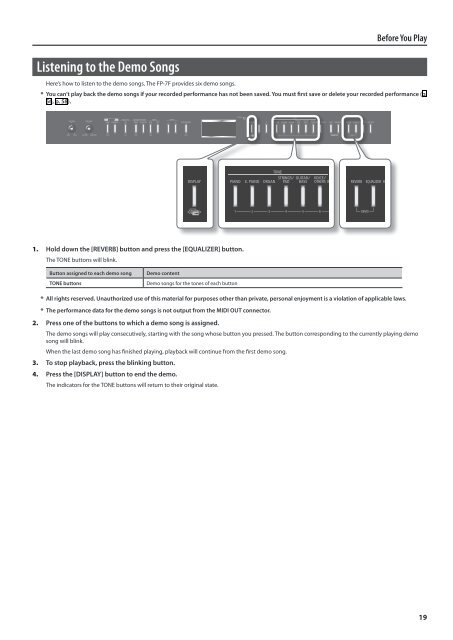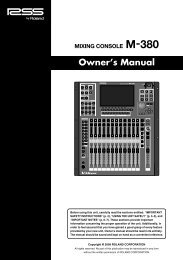Owner's Manual (FP-7F_OM.pdf) - Roland
Owner's Manual (FP-7F_OM.pdf) - Roland
Owner's Manual (FP-7F_OM.pdf) - Roland
Create successful ePaper yourself
Turn your PDF publications into a flip-book with our unique Google optimized e-Paper software.
Listening to the Demo SongsHere’s how to listen to the demo songs. The <strong>FP</strong>-<strong>7F</strong> provides six demo songs.Before You Play* You can’t play back the demo songs if your recorded performance has not been saved. You must first save or delete your recorded performance (p.56, p. 58).1. Hold down the [REVERB] button and press the [EQUALIZER] button.The TONE buttons will blink.Button assigned to each demo songTONE buttonsDemo contentDemo songs for the tones of each button* All rights reserved. Unauthorized use of this material for purposes other than private, personal enjoyment is a violation of applicable laws.* The performance data for the demo songs is not output from the MIDI OUT connector.2. Press one of the buttons to which a demo song is assigned.The demo songs will play consecutively, starting with the song whose button you pressed. The button corresponding to the currently playing demosong will blink.When the last demo song has finished playing, playback will continue from the first demo song.3. To stop playback, press the blinking button.4. Press the [DISPLAY] button to end the demo.The indicators for the TONE buttons will return to their original state.19