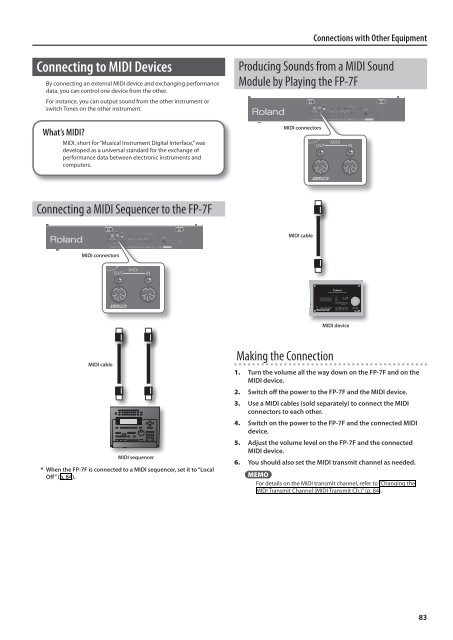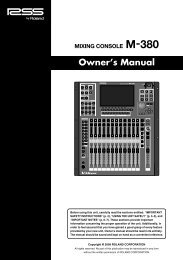Owner's Manual (FP-7F_OM.pdf) - Roland
Owner's Manual (FP-7F_OM.pdf) - Roland
Owner's Manual (FP-7F_OM.pdf) - Roland
Create successful ePaper yourself
Turn your PDF publications into a flip-book with our unique Google optimized e-Paper software.
Connections with Other EquipmentConnecting to MIDI DevicesBy connecting an external MIDI device and exchanging performancedata, you can control one device from the other.For instance, you can output sound from the other instrument orswitch Tones on the other instrument.What’s MIDI?MIDI, short for “Musical Instrument Digital Interface,” wasdeveloped as a universal standard for the exchange ofperformance data between electronic instruments andcomputers.Producing Sounds from a MIDI SoundModule by Playing the <strong>FP</strong>-<strong>7F</strong>MIDI connectorsConnecting a MIDI Sequencer to the <strong>FP</strong>-<strong>7F</strong>MIDI cableMIDI connectorsMIDI deviceMIDI cableMIDI sequencer* When the <strong>FP</strong>-<strong>7F</strong> is connected to a MIDI sequencer, set it to “LocalOff” (p. 84).Making the Connection1. Turn the volume all the way down on the <strong>FP</strong>-<strong>7F</strong> and on theMIDI device.2. Switch off the power to the <strong>FP</strong>-<strong>7F</strong> and the MIDI device.3. Use a MIDI cables (sold separately) to connect the MIDIconnectors to each other.4. Switch on the power to the <strong>FP</strong>-<strong>7F</strong> and the connected MIDIdevice.5. Adjust the volume level on the <strong>FP</strong>-<strong>7F</strong> and the connectedMIDI device.6. You should also set the MIDI transmit channel as needed.MEMOFor details on the MIDI transmit channel, refer to “Changing theMIDI Transmit Channel (MIDI Transmit Ch.)” (p. 84).83