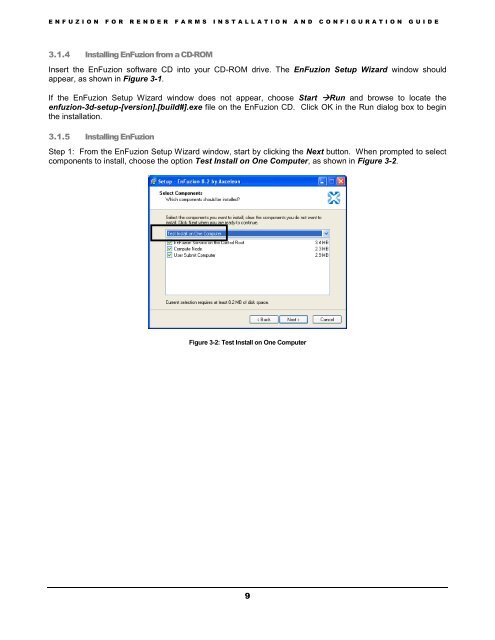Installation and Configuration Guide - Axceleon
Installation and Configuration Guide - Axceleon
Installation and Configuration Guide - Axceleon
Create successful ePaper yourself
Turn your PDF publications into a flip-book with our unique Google optimized e-Paper software.
E N F U Z I O N F O R R E N D E R F A R M S I N S T A L L A T I O N A N D C O N F I G U R A T I O N G U I D E3.1.4 Installing EnFuzion from a CD-ROMInsert the EnFuzion software CD into your CD-ROM drive. The EnFuzion Setup Wizard window shouldappear, as shown in Figure 3-1.If the EnFuzion Setup Wizard window does not appear, choose Start Run <strong>and</strong> browse to locate theenfuzion-3d-setup-[version].[build#].exe file on the EnFuzion CD. Click OK in the Run dialog box to beginthe installation.3.1.5 Installing EnFuzionStep 1: From the EnFuzion Setup Wizard window, start by clicking the Next button. When prompted to selectcomponents to install, choose the option Test Install on One Computer, as shown in Figure 3-2.Figure 3-2: Test Install on One Computer9