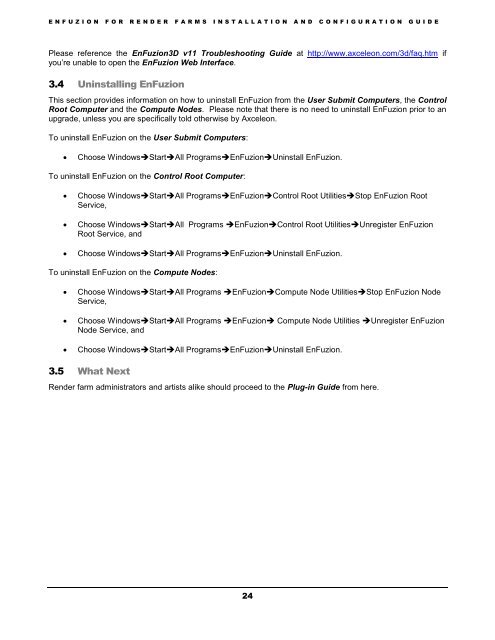Installation and Configuration Guide - Axceleon
Installation and Configuration Guide - Axceleon
Installation and Configuration Guide - Axceleon
You also want an ePaper? Increase the reach of your titles
YUMPU automatically turns print PDFs into web optimized ePapers that Google loves.
E N F U Z I O N F O R R E N D E R F A R M S I N S T A L L A T I O N A N D C O N F I G U R A T I O N G U I D EPlease reference the EnFuzion3D v11 Troubleshooting <strong>Guide</strong> at http://www.axceleon.com/3d/faq.htm ifyou’re unable to open the EnFuzion Web Interface.3.4 Uninstalling EnFuzionThis section provides information on how to uninstall EnFuzion from the User Submit Computers, the ControlRoot Computer <strong>and</strong> the Compute Nodes. Please note that there is no need to uninstall EnFuzion prior to anupgrade, unless you are specifically told otherwise by <strong>Axceleon</strong>.To uninstall EnFuzion on the User Submit Computers:Choose WindowsStartAll ProgramsEnFuzionUninstall EnFuzion.To uninstall EnFuzion on the Control Root Computer:Choose WindowsStartAll ProgramsEnFuzionControl Root UtilitiesStop EnFuzion RootService,Choose WindowsStartAll Programs EnFuzionControl Root UtilitiesUnregister EnFuzionRoot Service, <strong>and</strong>Choose WindowsStartAll ProgramsEnFuzionUninstall EnFuzion.To uninstall EnFuzion on the Compute Nodes:Choose WindowsStartAll Programs EnFuzionCompute Node UtilitiesStop EnFuzion NodeService,Choose WindowsStartAll Programs EnFuzion Compute Node Utilities Unregister EnFuzionNode Service, <strong>and</strong>Choose WindowsStartAll ProgramsEnFuzionUninstall EnFuzion.3.5 What NextRender farm administrators <strong>and</strong> artists alike should proceed to the Plug-in <strong>Guide</strong> from here.24