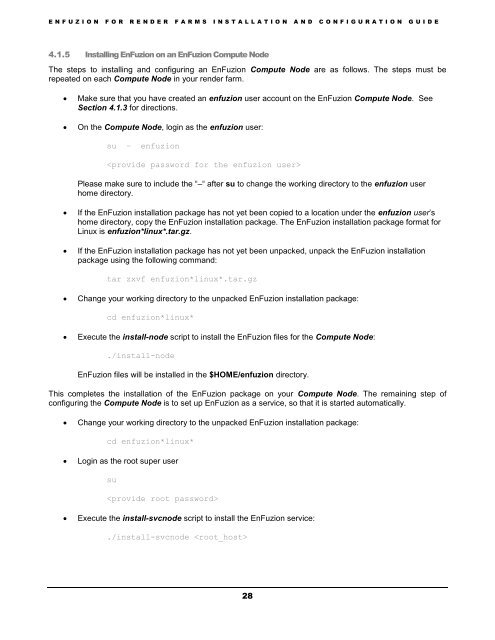Installation and Configuration Guide - Axceleon
Installation and Configuration Guide - Axceleon
Installation and Configuration Guide - Axceleon
Create successful ePaper yourself
Turn your PDF publications into a flip-book with our unique Google optimized e-Paper software.
E N F U Z I O N F O R R E N D E R F A R M S I N S T A L L A T I O N A N D C O N F I G U R A T I O N G U I D E4.1.5 Installing EnFuzion on an EnFuzion Compute NodeThe steps to installing <strong>and</strong> configuring an EnFuzion Compute Node are as follows. The steps must berepeated on each Compute Node in your render farm.Make sure that you have created an enfuzion user account on the EnFuzion Compute Node. SeeSection 4.1.3 for directions.On the Compute Node, login as the enfuzion user:su – enfuzionPlease make sure to include the “–“ after su to change the working directory to the enfuzion userhome directory.If the EnFuzion installation package has not yet been copied to a location under the enfuzion user’shome directory, copy the EnFuzion installation package. The EnFuzion installation package format forLinux is enfuzion*linux*.tar.gz.If the EnFuzion installation package has not yet been unpacked, unpack the EnFuzion installationpackage using the following comm<strong>and</strong>:tar zxvf enfuzion*linux*.tar.gzChange your working directory to the unpacked EnFuzion installation package:cd enfuzion*linux*Execute the install-node script to install the EnFuzion files for the Compute Node:./install-nodeEnFuzion files will be installed in the $HOME/enfuzion directory.This completes the installation of the EnFuzion package on your Compute Node. The remaining step ofconfiguring the Compute Node is to set up EnFuzion as a service, so that it is started automatically.Change your working directory to the unpacked EnFuzion installation package:cd enfuzion*linux*Login as the root super usersuExecute the install-svcnode script to install the EnFuzion service:./install-svcnode 28