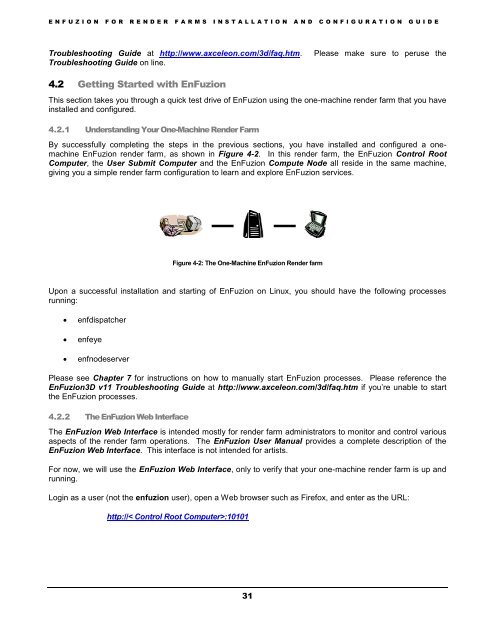Installation and Configuration Guide - Axceleon
Installation and Configuration Guide - Axceleon
Installation and Configuration Guide - Axceleon
Create successful ePaper yourself
Turn your PDF publications into a flip-book with our unique Google optimized e-Paper software.
E N F U Z I O N F O R R E N D E R F A R M S I N S T A L L A T I O N A N D C O N F I G U R A T I O N G U I D ETroubleshooting <strong>Guide</strong> at http://www.axceleon.com/3d/faq.htm.Troubleshooting <strong>Guide</strong> on line.Please make sure to peruse the4.2 Getting Started with EnFuzionThis section takes you through a quick test drive of EnFuzion using the one-machine render farm that you haveinstalled <strong>and</strong> configured.4.2.1 Underst<strong>and</strong>ing Your One-Machine Render FarmBy successfully completing the steps in the previous sections, you have installed <strong>and</strong> configured a onemachineEnFuzion render farm, as shown in Figure 4-2. In this render farm, the EnFuzion Control RootComputer, the User Submit Computer <strong>and</strong> the EnFuzion Compute Node all reside in the same machine,giving you a simple render farm configuration to learn <strong>and</strong> explore EnFuzion services.Figure 4-2: The One-Machine EnFuzion Render farmUpon a successful installation <strong>and</strong> starting of EnFuzion on Linux, you should have the following processesrunning:enfdispatcherenfeyeenfnodeserverPlease see Chapter 7 for instructions on how to manually start EnFuzion processes. Please reference theEnFuzion3D v11 Troubleshooting <strong>Guide</strong> at http://www.axceleon.com/3d/faq.htm if you’re unable to startthe EnFuzion processes.4.2.2 The EnFuzion Web InterfaceThe EnFuzion Web Interface is intended mostly for render farm administrators to monitor <strong>and</strong> control variousaspects of the render farm operations. The EnFuzion User Manual provides a complete description of theEnFuzion Web Interface. This interface is not intended for artists.For now, we will use the EnFuzion Web Interface, only to verify that your one-machine render farm is up <strong>and</strong>running.Login as a user (not the enfuzion user), open a Web browser such as Firefox, <strong>and</strong> enter as the URL:http://< Control Root Computer>:1010131