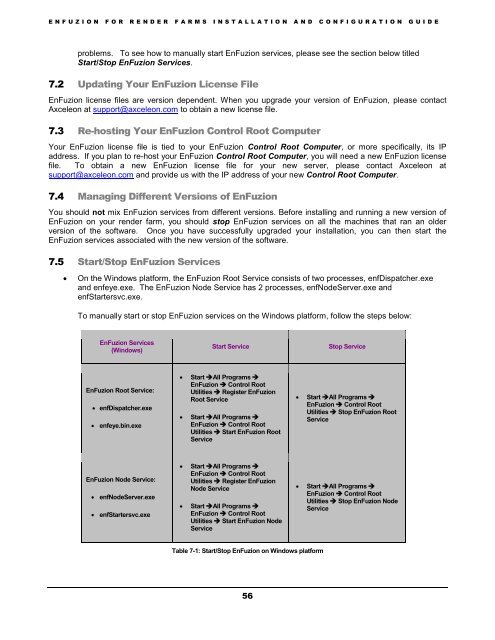Installation and Configuration Guide - Axceleon
Installation and Configuration Guide - Axceleon
Installation and Configuration Guide - Axceleon
You also want an ePaper? Increase the reach of your titles
YUMPU automatically turns print PDFs into web optimized ePapers that Google loves.
E N F U Z I O N F O R R E N D E R F A R M S I N S T A L L A T I O N A N D C O N F I G U R A T I O N G U I D Eproblems. To see how to manually start EnFuzion services, please see the section below titledStart/Stop EnFuzion Services.7.2 Updating Your EnFuzion License FileEnFuzion license files are version dependent. When you upgrade your version of EnFuzion, please contact<strong>Axceleon</strong> at support@axceleon.com to obtain a new license file.7.3 Re-hosting Your EnFuzion Control Root ComputerYour EnFuzion license file is tied to your EnFuzion Control Root Computer, or more specifically, its IPaddress. If you plan to re-host your EnFuzion Control Root Computer, you will need a new EnFuzion licensefile. To obtain a new EnFuzion license file for your new server, please contact <strong>Axceleon</strong> atsupport@axceleon.com <strong>and</strong> provide us with the IP address of your new Control Root Computer.7.4 Managing Different Versions of EnFuzionYou should not mix EnFuzion services from different versions. Before installing <strong>and</strong> running a new version ofEnFuzion on your render farm, you should stop EnFuzion services on all the machines that ran an olderversion of the software. Once you have successfully upgraded your installation, you can then start theEnFuzion services associated with the new version of the software.7.5 Start/Stop EnFuzion ServicesOn the Windows platform, the EnFuzion Root Service consists of two processes, enfDispatcher.exe<strong>and</strong> enfeye.exe. The EnFuzion Node Service has 2 processes, enfNodeServer.exe <strong>and</strong>enfStartersvc.exe.To manually start or stop EnFuzion services on the Windows platform, follow the steps below:EnFuzion Services(Windows)Start ServiceStop ServiceEnFuzion Root Service: enfDispatcher.exe enfeye.bin.exeStart All Programs EnFuzion Control RootUtilities Register EnFuzionRoot ServiceStart All Programs EnFuzion Control RootUtilities Start EnFuzion RootServiceStart All Programs EnFuzion Control RootUtilities Stop EnFuzion RootServiceEnFuzion Node Service: enfNodeServer.exe enfStartersvc.exeStart All Programs EnFuzion Control RootUtilities Register EnFuzionNode ServiceStart All Programs EnFuzion Control RootUtilities Start EnFuzion NodeServiceStart All Programs EnFuzion Control RootUtilities Stop EnFuzion NodeServiceTable 7-1: Start/Stop EnFuzion on Windows platform56