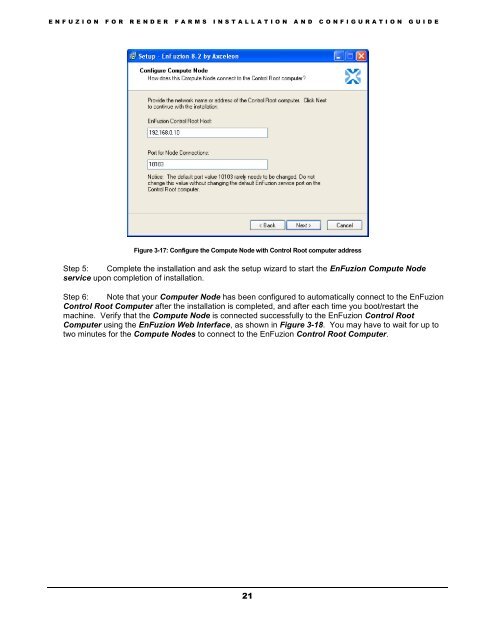Installation and Configuration Guide - Axceleon
Installation and Configuration Guide - Axceleon
Installation and Configuration Guide - Axceleon
You also want an ePaper? Increase the reach of your titles
YUMPU automatically turns print PDFs into web optimized ePapers that Google loves.
E N F U Z I O N F O R R E N D E R F A R M S I N S T A L L A T I O N A N D C O N F I G U R A T I O N G U I D EFigure 3-17: Configure the Compute Node with Control Root computer addressStep 5: Complete the installation <strong>and</strong> ask the setup wizard to start the EnFuzion Compute Nodeservice upon completion of installation.Step 6: Note that your Computer Node has been configured to automatically connect to the EnFuzionControl Root Computer after the installation is completed, <strong>and</strong> after each time you boot/restart themachine. Verify that the Compute Node is connected successfully to the EnFuzion Control RootComputer using the EnFuzion Web Interface, as shown in Figure 3-18. You may have to wait for up totwo minutes for the Compute Nodes to connect to the EnFuzion Control Root Computer.21