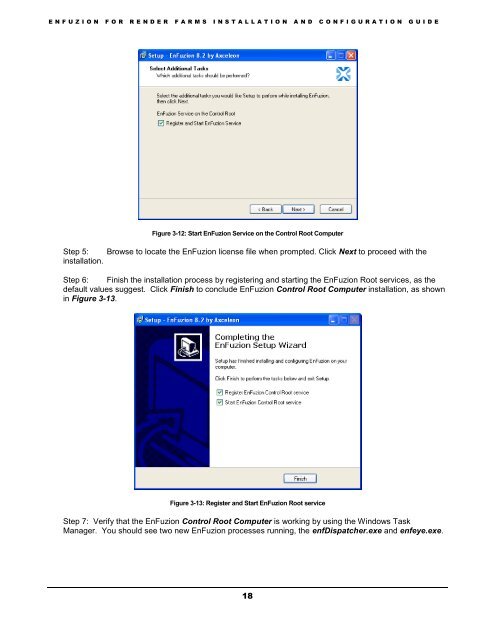Installation and Configuration Guide - Axceleon
Installation and Configuration Guide - Axceleon
Installation and Configuration Guide - Axceleon
Create successful ePaper yourself
Turn your PDF publications into a flip-book with our unique Google optimized e-Paper software.
E N F U Z I O N F O R R E N D E R F A R M S I N S T A L L A T I O N A N D C O N F I G U R A T I O N G U I D EFigure 3-12: Start EnFuzion Service on the Control Root ComputerStep 5:installation.Browse to locate the EnFuzion license file when prompted. Click Next to proceed with theStep 6: Finish the installation process by registering <strong>and</strong> starting the EnFuzion Root services, as thedefault values suggest. Click Finish to conclude EnFuzion Control Root Computer installation, as shownin Figure 3-13.Figure 3-13: Register <strong>and</strong> Start EnFuzion Root serviceStep 7: Verify that the EnFuzion Control Root Computer is working by using the Windows TaskManager. You should see two new EnFuzion processes running, the enfDispatcher.exe <strong>and</strong> enfeye.exe.18