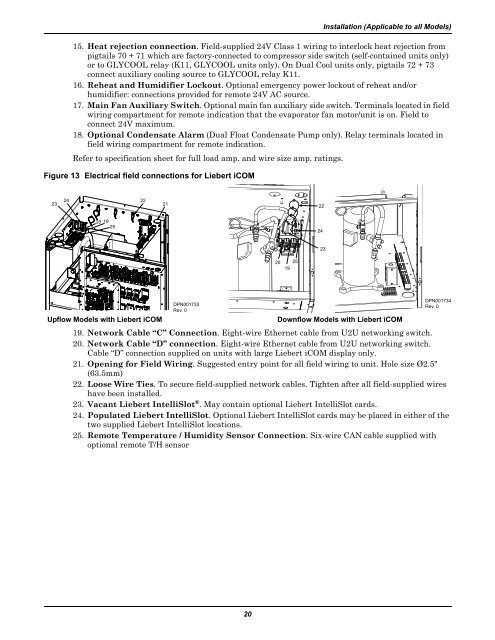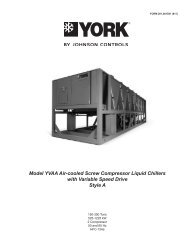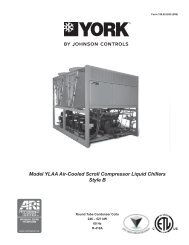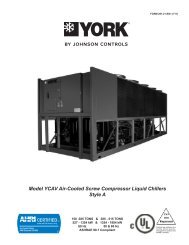Liebert Challenger 3000 with iCOM
Liebert Challenger™ 3000 with iCOM Installation Manual - 3 ... - DCES
Liebert Challenger™ 3000 with iCOM Installation Manual - 3 ... - DCES
- No tags were found...
Create successful ePaper yourself
Turn your PDF publications into a flip-book with our unique Google optimized e-Paper software.
Installation (Applicable to all Models)15. Heat rejection connection. Field-supplied 24V Class 1 wiring to interlock heat rejection frompigtails 70 + 71 which are factory-connected to compressor side switch (self-contained units only)or to GLYCOOL relay (K11, GLYCOOL units only). On Dual Cool units only, pigtails 72 + 73connect auxiliary cooling source to GLYCOOL relay K11.16. Reheat and Humidifier Lockout. Optional emergency power lockout of reheat and/orhumidifier: connections provided for remote 24V AC source.17. Main Fan Auxiliary Switch. Optional main fan auxiliary side switch. Terminals located in fieldwiring compartment for remote indication that the evaporator fan motor/unit is on. Field toconnect 24V maximum.18. Optional Condensate Alarm (Dual Float Condensate Pump only). Relay terminals located infield wiring compartment for remote indication.Refer to specification sheet for full load amp. and wire size amp. ratings.Figure 13 Electrical field connections for <strong>Liebert</strong> <strong>iCOM</strong>2324 22212220 19252423202519Upflow Models <strong>with</strong> <strong>Liebert</strong> <strong>iCOM</strong>DPN001733Rev. 0Downflow Models <strong>with</strong> <strong>Liebert</strong> <strong>iCOM</strong>DPN001734Rev. 019. Network Cable “C” Connection. Eight-wire Ethernet cable from U2U networking switch.20. Network Cable “D” connection. Eight-wire Ethernet cable from U2U networking switch.Cable “D” connection supplied on units <strong>with</strong> large <strong>Liebert</strong> <strong>iCOM</strong> display only.21. Opening for Field Wiring. Suggested entry point for all field wiring to unit. Hole size Ø2.5"(63.5mm)22. Loose Wire Ties. To secure field-supplied network cables. Tighten after all field-supplied wireshave been installed.23. Vacant <strong>Liebert</strong> IntelliSlot ® . May contain optional <strong>Liebert</strong> IntelliSlot cards.24. Populated <strong>Liebert</strong> IntelliSlot. Optional <strong>Liebert</strong> IntelliSlot cards may be placed in either of thetwo supplied <strong>Liebert</strong> IntelliSlot locations.25. Remote Temperature / Humidity Sensor Connection. Six-wire CAN cable supplied <strong>with</strong>optional remote T/H sensor20