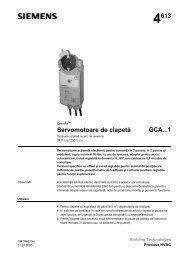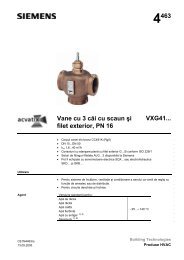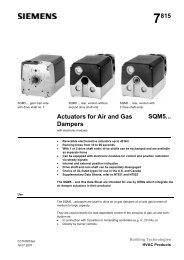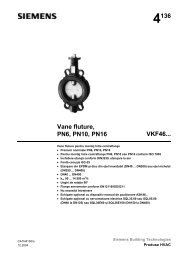ALPHA Distribution Boards and Terminal Blocks
ALPHA 400 - DIN Wall-Mounted Distribution Boards - Delta Control
ALPHA 400 - DIN Wall-Mounted Distribution Boards - Delta Control
- No tags were found...
You also want an ePaper? Increase the reach of your titles
YUMPU automatically turns print PDFs into web optimized ePapers that Google loves.
© Siemens AG 2010<br />
Planning <strong>and</strong> Configuration<br />
<strong>ALPHA</strong> SELECT<br />
The process is started by selecting a suitable distribution system.<br />
By specifying the required degree of protection, safety<br />
class <strong>and</strong> dimensions, you will then find the right distribution<br />
board. Finally, simply select the assembly kits, devices <strong>and</strong> accessories<br />
of your choice using drag & drop. Essential accessories<br />
are determined automatically. When selecting the devices,<br />
customer specifications can either be prepared using item numbers<br />
or in accordance with the electrical structure. In case 2 a<br />
graphical representation in the form of a 1-pole circuit diagram<br />
has been available since the launch of Version 6.0.<br />
The design's graphic display enables individual levels, e.g. of<br />
covers, equipment racks or devices, to be visualized, rendered<br />
transparent or hidden so that the user can obtain an overview of<br />
already configured components at any time.<br />
There is also an integrated option for power loss calculation<br />
which enables comparison of the calculated power loss values<br />
of the devices installed in the distribution board with the thermal<br />
rating of the distribution board, giving due consideration to the<br />
point of installation <strong>and</strong> the permissible overtemperature (related<br />
to 35 °C ambient temperature).<br />
Frequently required components can be saved as favorites for<br />
integration in other projects at any time.<br />
Used in conjunction with existing calculation aids, users are able<br />
to tailor parts lists, assembly drawings <strong>and</strong> assembly structures<br />
to individual requirements <strong>and</strong> output as both a hard copy <strong>and</strong><br />
in electronic form.<br />
In addition to planning <strong>and</strong> calculation in the program itself, this<br />
enables users to produce parts lists <strong>and</strong> graphic documentation,<br />
which can be submitted to customers along with a quotation<br />
or as an aid to ordering any components required.<br />
The workshop edition, which comprises a structured list of distribution<br />
boards <strong>and</strong> their parts, as well as a graphic representation<br />
of various levels chosen by the user, directly supports the<br />
building of distribution boards configured using<br />
<strong>ALPHA</strong> SELECT.<br />
http://www.siemens.com/alpha-select<br />
■ Technical specifications<br />
<strong>ALPHA</strong> SELECT system requirements:<br />
• Processor: > 1 GHz<br />
• Main memory: minimum 512 MB<br />
• Operating system: VISTA/XP/2000<br />
• Free hard disk space: 100 ... 500 MB<br />
(depending on the number of modules installed)<br />
• Display resolution: minimum 1024×768 with 16-bit color<br />
intensity<br />
■ More information<br />
Support for planning <strong>and</strong> configuration is available from:<br />
• Tel.: +49 180 5050 222<br />
(€0.14/minute from a German l<strong>and</strong>line)<br />
• Fax: +49 180 5050 223<br />
(€0.14/minute from a German l<strong>and</strong>line)<br />
• E-mail: support.automation@siemens.com<br />
9<br />
■ Benefits<br />
• Cabinet selection: simple selection of cabinet system, degree<br />
of protection, safety class <strong>and</strong> dimensions<br />
• Selection of equipment using technical specifications<br />
• Alternative structuring of the devices according to<br />
- Electrical structure <strong>and</strong> graphic output as 1-pole circuit<br />
diagram<br />
- Item numbers in the customer specifications<br />
• Positioning of assembly kits <strong>and</strong> devices using drag & drop<br />
• Automatic determination of key accessories<br />
• Numbering of assembly kits in the assembly drawing<br />
• Automatic issue of item codes for devices<br />
• Calculation of power loss<br />
• Differentiated calculation options, including allowance made<br />
for assembly work<br />
• Listing in the assembly structure of devices placed in the assembly<br />
kits, including numbering of the assembly kits <strong>and</strong> the<br />
item codes of the devices.<br />
• Easy drawing up of quotations for projects: clearly arranged<br />
output selection for parts lists, assembly drawing <strong>and</strong> assembly<br />
structure.<br />
• Clearly arranged calculation aids. Calculations for individual<br />
items <strong>and</strong> assembly, for material surcharges, shipment costs,<br />
discounts <strong>and</strong> miscellaneous extras are easy to perform in the<br />
parts list. St<strong>and</strong>ard discounts for each price group can also be<br />
saved in the memory.<br />
• Option for quotations with individual company logo.<br />
• Update over the web with quick download times.<br />
• Manual available per download.<br />
Siemens ET A1 · 10/2009<br />
9/3