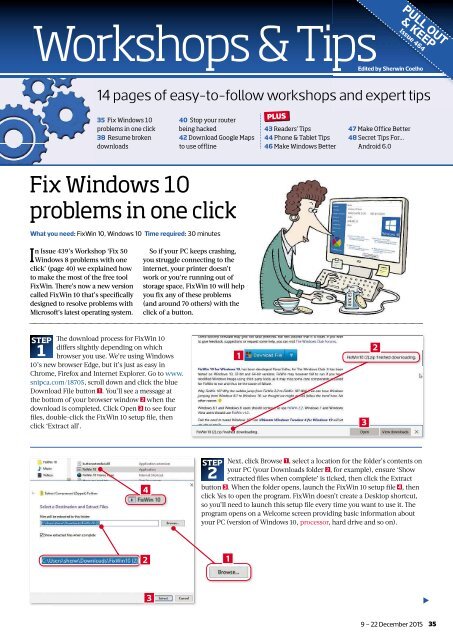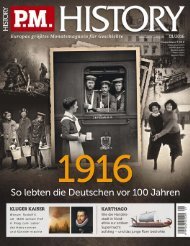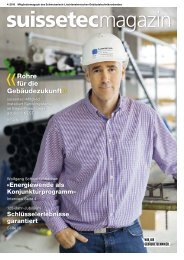You also want an ePaper? Increase the reach of your titles
YUMPU automatically turns print PDFs into web optimized ePapers that Google loves.
Workshops & Tips<br />
PULL OUT<br />
& KEEP<br />
Issue 464<br />
Edited by Sherwin Coelho<br />
14 pages of easy-to-follow workshopsand expert tips<br />
35 Fix Windows 10<br />
problems in one click<br />
38 Resume broken<br />
downloads<br />
40 Stop your router<br />
being hacked<br />
42 Download Google Maps<br />
to use offline<br />
PLUS<br />
43 Readers’ Tips<br />
44 Phone & Tablet Tips<br />
46 Make Windows Better<br />
47 Make Office Better<br />
48 Secret Tips For...<br />
Android 6.0<br />
Fix Windows 10<br />
problems in one click<br />
What you need: FixWin 10, Windows 10 Time required: 30 minutes<br />
In Issue 439’s Workshop ‘Fix 50<br />
Windows 8 problems with one<br />
click’ (page 40) we explained how<br />
to make the most of the free tool<br />
FixWin. Th ere’s now a new version<br />
called FixWin 10 that’s specifically<br />
designed to resolve problems with<br />
Microsoft’s latest operating system.<br />
So if your PC keeps crashing,<br />
you struggle connecting to the<br />
internet, your printer doesn’t<br />
work or you’re running out of<br />
storage space, FixWin 10 will help<br />
you fi x any of these problems<br />
(and around 70 others) with the<br />
click of a button.<br />
STEP Th e download process for FixWin 10<br />
differs slightly depending on which<br />
1 browser you use. We’re using Windows<br />
10’s new browser Edge, but it’s just as easy in<br />
Chrome, Firefox and Internet Explorer. Go to www.<br />
snipca.com/18705, scroll down and click the blue<br />
Download File button 1 . You’ll see a message at<br />
the bottom of your browser window 2 when the<br />
download is completed. Click Open 3 to see four<br />
fi les, double-click the FixWin 10 setup fi le, then<br />
click ‘Extract all’.<br />
1<br />
3<br />
2<br />
4<br />
STEP Next, click Browse 1 , select a location for the folder’s contents on<br />
your PC (your Downloads folder 2 , for example), ensure ‘Show<br />
2 extracted fi les when complete’ is ticked, then click the Extract<br />
button 3 . When the folder opens, launch the FixWin 10 setup fi le 4 , then<br />
click Yes to open the program. FixWin doesn’t create a Desktop shortcut,<br />
so you’ll need to launch this setup fi le every time you want to use it. Th e<br />
program opens on a Welcome screen providing basic information about<br />
your PC (version of Windows 10, processor, hard drive and so on).<br />
2<br />
1<br />
3<br />
<br />
9 – 22 December 2015<br />
35