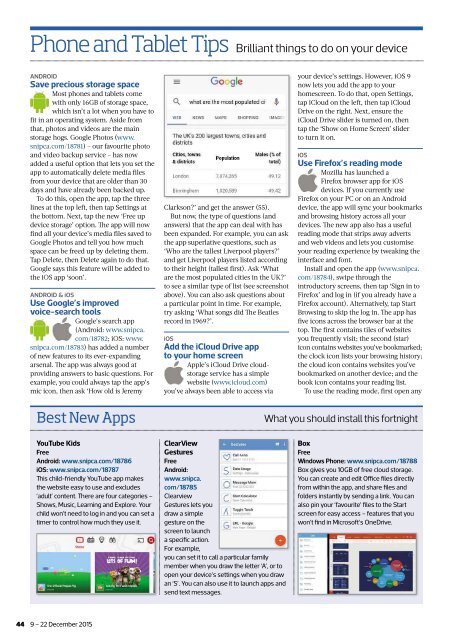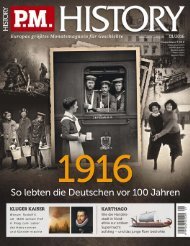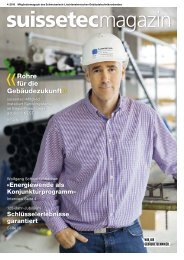Create successful ePaper yourself
Turn your PDF publications into a flip-book with our unique Google optimized e-Paper software.
Phone and Tablet Tips Brilliant things to do on your device<br />
ANDROID<br />
Save precious storage space<br />
Most phones and tablets come<br />
with only 16GB of storage space,<br />
which isn’t a lot when you have to<br />
fi t in an operating system. Aside from<br />
that, photos and videos are the main<br />
storage hogs. Google Photos (www.<br />
snipca.com/18781) – our favourite photo<br />
and video backup service – has now<br />
added a useful option that lets you set the<br />
app to automatically delete media fi les<br />
from your device that are older than 30<br />
days and have already been backed up.<br />
To do this, open the app, tap the three<br />
lines at the top left, then tap Settings at<br />
the bottom. Next, tap the new ‘Free up<br />
device storage’ option. Th e app will now<br />
fi nd all your device’s media fi les saved to<br />
Google Photos and tell you how much<br />
space can be freed up by deleting them.<br />
Tap Delete, then Delete again to do that.<br />
Google says this feature will be added to<br />
the iOS app ‘soon’.<br />
ANDROID & iOS<br />
Use Google’s improved<br />
voice-search tools<br />
Google’s search app<br />
(Android: www.snipca.<br />
com/18782; iOS: www.<br />
snipca.com/18783) has added a number<br />
of new features to its ever-expanding<br />
arsenal. Th e app was always good at<br />
providing answers to basic questions. For<br />
example, you could always tap the app’s<br />
mic icon, then ask ‘How old is Jeremy<br />
Clarkson?’ and get the answer (55).<br />
But now, the type of questions (and<br />
answers) that the app can deal with has<br />
been expanded. For example, you can ask<br />
the app superlative questions, such as<br />
‘Who are the tallest Liverpool players?’<br />
and get Liverpool players listed according<br />
to their height (tallest fi rst). Ask ‘What<br />
are the most populated cities in the UK?’<br />
to see a similar type of list (see screenshot<br />
above). You can also ask questions about<br />
a particular point in time. For example,<br />
try asking ‘What songs did Th e Beatles<br />
record in 1969?’.<br />
iOS<br />
Add the iCloud Drive app<br />
to your home screen<br />
Apple’s iCloud Drive cloudstorage<br />
service has a simple<br />
website (www.icloud.com)<br />
you’ve always been able to access via<br />
your device’s settings. However, iOS 9<br />
now lets you add the app to your<br />
homescreen. To do that, open Settings,<br />
tap iCloud on the left, then tap iCloud<br />
Drive on the right. Next, ensure the<br />
iCloud Drive slider is turned on, then<br />
tap the ‘Show on Home Screen’ slider<br />
to turn it on.<br />
iOS<br />
Use Firefox’s reading mode<br />
Mozilla has launched a<br />
Firefox browser app for iOS<br />
devices. If you currently use<br />
Firefox on your PC or on an Android<br />
device, the app will sync your bookmarks<br />
and browsing history across all your<br />
devices. Th e new app also has a useful<br />
reading mode that strips away adverts<br />
and web videos and lets you customise<br />
your reading experience by tweaking the<br />
interface and font.<br />
Install and open the app (www.snipca.<br />
com/18784), swipe through the<br />
introductory screens, then tap ‘Sign in to<br />
Firefox’ and log in (if you already have a<br />
Firefox account). Alternatively, tap Start<br />
Browsing to skip the log in. Th e app has<br />
five icons across the browser bar at the<br />
top. Th e fi rst contains tiles of websites<br />
you frequently visit; the second (star)<br />
icon contains websites you’ve bookmarked;<br />
the clock icon lists your browsing history;<br />
the cloud icon contains websites you’ve<br />
bookmarked on another device; and the<br />
book icon contains your reading list.<br />
To use the reading mode, fi rst open any<br />
Best New Apps<br />
What you should install this fortnight<br />
YouTube Kids<br />
Free<br />
Android: www.snipca.com/18786<br />
iOS: www.snipca.com/18787<br />
Th is child-friendly YouTube app makes<br />
the website easy to use and excludes<br />
‘adult’ content. Th ere are four categories –<br />
Shows, Music, Learning and Explore. Your<br />
child won’t need to log in and you can set a<br />
timer to control how much they use it.<br />
ClearView<br />
Gestures<br />
Free<br />
Android:<br />
www.snipca.<br />
com/18785<br />
Clearview<br />
Gestures lets you<br />
draw a simple<br />
gesture on the<br />
screen to launch<br />
a specific action.<br />
For example,<br />
you can set it to call a particular family<br />
member when you draw the letter ‘A’, or to<br />
open your device’s settings when you draw<br />
an ‘S’. You can also use it to launch apps and<br />
send text messages.<br />
Box<br />
Free<br />
Windows Phone: www.snipca.com/18788<br />
Box gives you 10GB of free cloud storage.<br />
You can create and edit Office files directly<br />
from within the app, and share files and<br />
folders instantly by sending a link. You can<br />
also pin your ‘favourite’ files to the Start<br />
screen for easy access – features that you<br />
won’t find in Microsoft’s OneDrive.<br />
44<br />
9 – 22 December 2015