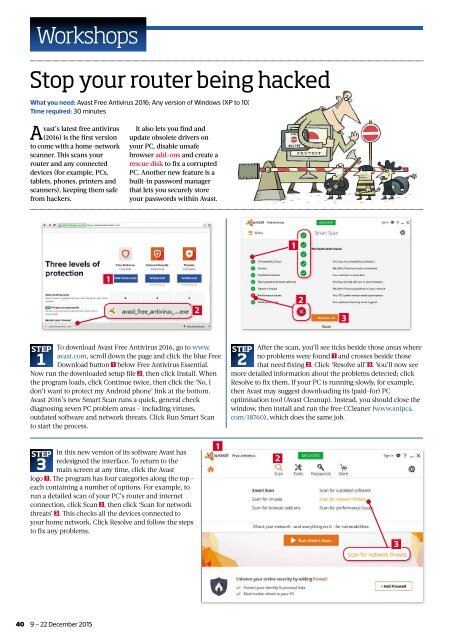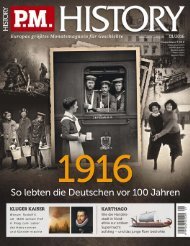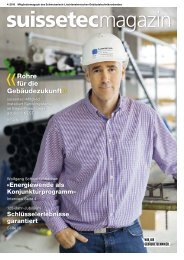You also want an ePaper? Increase the reach of your titles
YUMPU automatically turns print PDFs into web optimized ePapers that Google loves.
Workshops<br />
Stop your router being hacked<br />
What you need: Avast Free Antivirus 2016; Any version of Windows (XP to 10)<br />
Time required: 30 minutes<br />
Avast’s latest free antivirus<br />
(2016) is the fi rst version<br />
to come with a home-network<br />
scanner. Th is scans your<br />
router and any connected<br />
devices (for example, PCs,<br />
tablets, phones, printers and<br />
scanners), keeping them safe<br />
from hackers.<br />
It also lets you fi nd and<br />
update obsolete drivers on<br />
your PC, disable unsafe<br />
browser add-ons and create a<br />
rescue disk to fi x a corrupted<br />
PC. Another new feature is a<br />
built-in password manager<br />
that lets you securely store<br />
your passwords within Avast.<br />
1<br />
1<br />
2<br />
2<br />
3<br />
STEP To download Avast Free Antivirus 2016, go to www.<br />
avast.com, scroll down the page and click the blue Free<br />
1 Download button 1 below Free Antivirus Essential.<br />
Now run the downloaded setup fi le 2 , then click Install. When<br />
the program loads, click Continue twice, then click the ‘No, I<br />
don’t want to protect my Android phone’ link at the bottom.<br />
Avast 2016’s new Smart Scan runs a quick, general check<br />
diagnosing seven PC problem areas – including viruses,<br />
outdated software and network threats. Click Run Smart Scan<br />
to start the process.<br />
STEP After the scan, you’ll see ticks beside those areas where<br />
no problems were found 1 and crosses beside those<br />
2 that need fi xing 2 . Click ‘Resolve all’ 3 . You’ll now see<br />
more detailed information about the problems detected; click<br />
Resolve to fi x them. If your PC is running slowly, for example,<br />
then Avast may suggest downloading its (paid-for) PC<br />
optimisation tool (Avast Cleanup). Instead, you should close the<br />
window, then install and run the free CCleaner (www.snipca.<br />
com/18760), which does the same job.<br />
STEP In this new version of its software Avast has<br />
redesigned the interface. To return to the<br />
3 main screen at any time, click the Avast<br />
logo 1 . Th e program has four categories along the top –<br />
each containing a number of options. For example, to<br />
run a detailed scan of your PC’s router and internet<br />
connection, click Scan 2 , then click ‘Scan for network<br />
threats’ 3 . Th is checks all the devices connected to<br />
your home network. Click Resolve and follow the steps<br />
to fi x any problems.<br />
1<br />
2<br />
3<br />
40<br />
9 – 22 December 2015