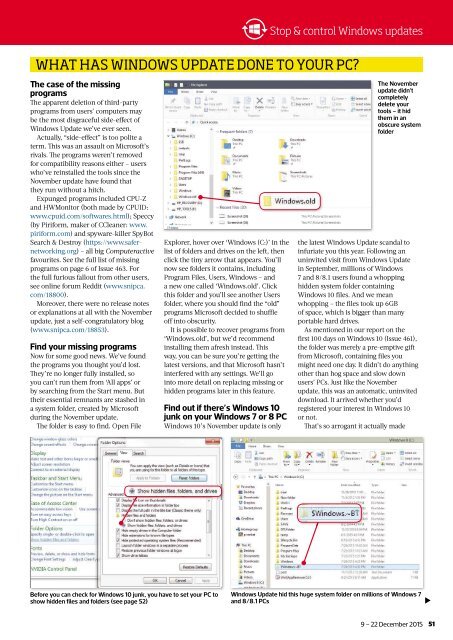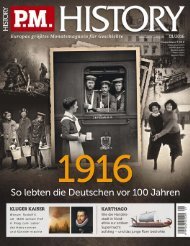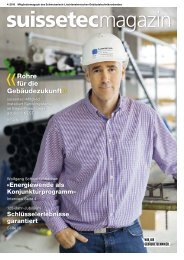Create successful ePaper yourself
Turn your PDF publications into a flip-book with our unique Google optimized e-Paper software.
Stop & control Windows updates<br />
WHAT HAS WINDOWS UPDATE DONE TO YOUR PC?<br />
Th e case of the missing<br />
programs<br />
Th e apparent deletion of third-party<br />
programs from users’ computers may<br />
be the most disgraceful side-eff ect of<br />
Windows Update we’ve ever seen.<br />
Actually, “side-eff ect” is too polite a<br />
term. Th is was an assault on Microsoft’s<br />
rivals. Th e programs weren’t removed<br />
for compatibility reasons either – users<br />
who’ve reinstalled the tools since the<br />
November update have found that<br />
they run without a hitch.<br />
Expunged programs included CPU-Z<br />
and HWMonitor (both made by CPUID:<br />
www.cpuid.com/softwares.html); Speccy<br />
(by Piriform, maker of CCleaner: www.<br />
piriform.com) and spyware-killer SpyBot<br />
Search & Destroy (https://www.safernetworking.org)<br />
– all big <strong>Computeractive</strong><br />
favourites. See the full list of missing<br />
programs on page 6 of Issue 463. For<br />
the full furious fallout from other users,<br />
see online forum Reddit (www.snipca.<br />
com/18800).<br />
Moreover, there were no release notes<br />
or explanations at all with the November<br />
update, just a self-congratulatory blog<br />
(www.snipca.com/18853).<br />
Find your missing programs<br />
Now for some good news. We’ve found<br />
the programs you thought you’d lost.<br />
Th ey’re no longer fully installed, so<br />
you can’t run them from ‘All apps’ or<br />
by searching from the Start menu. But<br />
their essential remnants are stashed in<br />
a system folder, created by Microsoft<br />
during the November update.<br />
Th e folder is easy to fi nd. Open File<br />
Explorer, hover over ‘Windows (C:)’ in the<br />
list of folders and drives on the left, then<br />
click the tiny arrow that appears. You’ll<br />
now see folders it contains, including<br />
Program Files, Users, Windows – and<br />
a new one called ‘Windows.old’. Click<br />
this folder and you’ll see another Users<br />
folder, where you should fi nd the “old”<br />
programs Microsoft decided to shuffle<br />
off into obscurity.<br />
It is possible to recover programs from<br />
‘Windows.old’, but we’d recommend<br />
installing them afresh instead. Th is<br />
way, you can be sure you’re getting the<br />
latest versions, and that Microsoft hasn’t<br />
interfered with any settings. We’ll go<br />
into more detail on replacing missing or<br />
hidden programs later in this feature.<br />
Find out if there’s Windows 10<br />
junk on your Windows 7 or 8 PC<br />
Windows 10’s November update is only<br />
The November<br />
update didn’t<br />
completely<br />
delete your<br />
tools – it hid<br />
them in an<br />
obscure system<br />
folder<br />
the latest Windows Update scandal to<br />
infuriate you this year. Following an<br />
uninvited visit from Windows Update<br />
in September, millions of Windows<br />
7 and 8/8.1 users found a whopping<br />
hidden system folder containing<br />
Windows 10 fi les. And we mean<br />
whopping – the fi les took up 6GB<br />
of space, which is bigger than many<br />
portable hard drives.<br />
As mentioned in our report on the<br />
fi rst 100 days on Windows 10 (Issue 461),<br />
the folder was merely a pre-emptive gift<br />
from Microsoft, containing fi les you<br />
might need one day. It didn’t do anything<br />
other than hog space and slow down<br />
users’ PCs. Just like the November<br />
update, this was an automatic, uninvited<br />
download. It arrived whether you’d<br />
registered your interest in Windows 10<br />
or not.<br />
Th at’s so arrogant it actually made<br />
Before you can check for Windows 10 junk, you have to set your PC to<br />
show hidden files and folders (see page 52)<br />
Windows Update hid this huge system folder on millions of Windows 7<br />
and 8/8.1 PCs<br />
<br />
9 – 22 December 2015 51