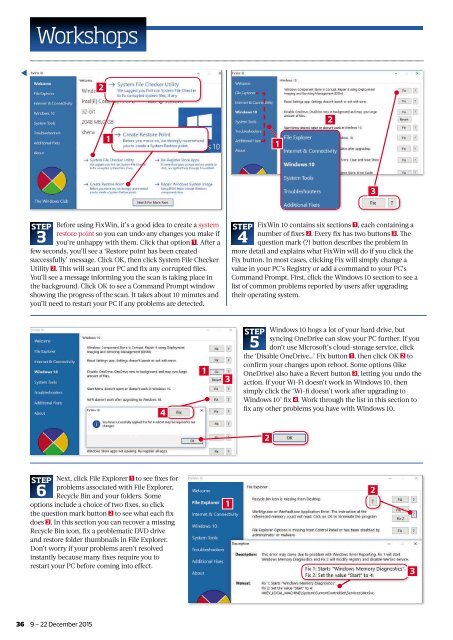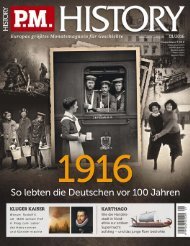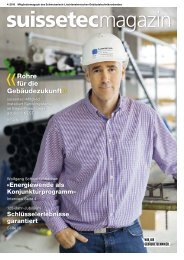You also want an ePaper? Increase the reach of your titles
YUMPU automatically turns print PDFs into web optimized ePapers that Google loves.
Workshops<br />
2<br />
2<br />
1<br />
1<br />
3<br />
STEP Before using FixWin, it’s a good idea to create a system<br />
restore point so you can undo any changes you make if<br />
3 you’re unhappy with them. Click that option 1 . After a<br />
few seconds, you’ll see a ‘Restore point has been created<br />
successfully’ message. Click OK, then click System File Checker<br />
Utility 2 . Th is will scan your PC and fi x any corrupted fi les.<br />
You’ll see a message informing you the scan is taking place in<br />
the background. Click OK to see a Command Prompt window<br />
showing the progress of the scan. It takes about 10 minutes and<br />
you’ll need to restart your PC if any problems are detected.<br />
STEP FixWin 10 contains six sections 1 , each containing a<br />
number of fi xes 2 . Every fi x has two buttons 3 . Th e<br />
4 question mark (?) button describes the problem in<br />
more detail and explains what FixWin will do if you click the<br />
Fix button. In most cases, clicking Fix will simply change a<br />
value in your PC’s Registry or add a command to your PC’s<br />
Command Prompt. First, click the Windows 10 section to see a<br />
list of common problems reported by users after upgrading<br />
their operating system.<br />
4<br />
1<br />
3<br />
STEP Windows 10 hogs a lot of your hard drive, but<br />
syncing OneDrive can slow your PC further. If you<br />
5 don’t use Microsoft’s cloud-storage service, click<br />
the ‘Disable OneDrive…’ Fix button 1 , then click OK 2 to<br />
confirm your changes upon reboot. Some options (like<br />
OneDrive) also have a Revert button 3 , letting you undo the<br />
action. If your Wi-Fi doesn’t work in Windows 10, then<br />
simply click the ‘Wi-fi doesn’t work after upgrading to<br />
Windows 10’ fi x 4. Work through the list in this section to<br />
fi x any other problems you have with Windows 10.<br />
2<br />
STEP Next, click File Explorer 1 to see fi xes for<br />
problems associated with File Explorer,<br />
6 Recycle Bin and your folders. Some<br />
options include a choice of two fi xes, so click<br />
the question mark button 2 to see what each fi x<br />
does 3 . In this section you can recover a missing<br />
Recycle Bin icon, fi x a problematic DVD drive<br />
and restore folder thumbnails in File Explorer.<br />
Don’t worry if your problems aren’t resolved<br />
instantly because many fi xes require you to<br />
restart your PC before coming into effect.<br />
1<br />
2<br />
3<br />
36<br />
9 – 22 December 2015