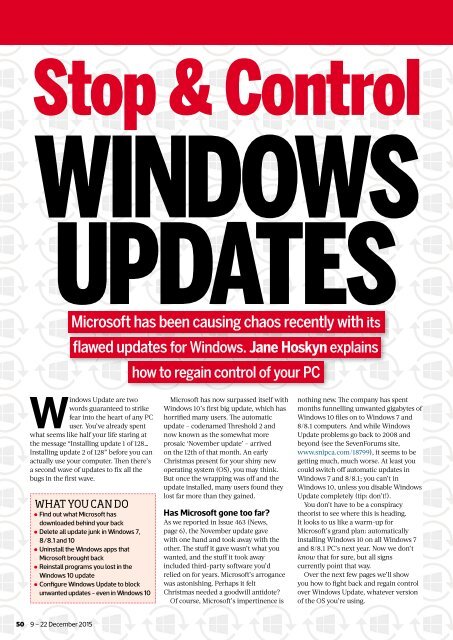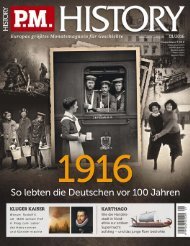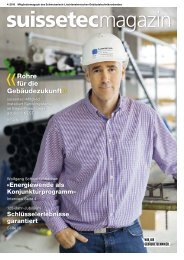Create successful ePaper yourself
Turn your PDF publications into a flip-book with our unique Google optimized e-Paper software.
Stop & Control<br />
WINDOWS<br />
UPDATES<br />
Microsoft has been causing chaos recently with its<br />
flawed updates for Windows. Jane Hoskyn explains<br />
how to regain control of your PC<br />
Windows Update are two<br />
words guaranteed to strike<br />
fear into the heart of any PC<br />
user. You’ve already spent<br />
what seems like half your life staring at<br />
the message “Installing update 1 of 128…<br />
Installing update 2 of 128” before you can<br />
actually use your computer. Th en there’s<br />
a second wave of updates to fi x all the<br />
bugs in the fi rst wave.<br />
WHAT YOU CAN DO<br />
• Find out what Microsoft has<br />
downloaded behind your back<br />
• Delete all update junk in Windows 7,<br />
8/8.1 and 10<br />
• Uninstall the Windows apps that<br />
Microsoft brought back<br />
• Reinstall programs you lost in the<br />
Windows 10 update<br />
• Configure Windows Update to block<br />
unwanted updates - even in Windows 10<br />
Microsoft has now surpassed itself with<br />
Windows 10’s fi rst big update, which has<br />
horrifi ed many users. Th e automatic<br />
update – codenamed Th reshold 2 and<br />
now known as the somewhat more<br />
prosaic ‘November update’ – arrived<br />
on the 12th of that month. An early<br />
Christmas present for your shiny new<br />
operating system (OS), you may think.<br />
But once the wrapping was off and the<br />
update installed, many users found they<br />
lost far more than they gained.<br />
Has Microsoft gone too far?<br />
As we reported in Issue 463 (News,<br />
page 6), the November update gave<br />
with one hand and took away with the<br />
other. Th e stuff it gave wasn’t what you<br />
wanted, and the stuff it took away<br />
included third-party software you’d<br />
relied on for years. Microsoft’s arrogance<br />
was astonishing. Perhaps it felt<br />
Christmas needed a goodwill antidote?<br />
Of course, Microsoft’s impertinence is<br />
nothing new. Th e company has spent<br />
months funnelling unwanted gigabytes of<br />
Windows 10 fi les on to Windows 7 and<br />
8/8.1 computers. And while Windows<br />
Update problems go back to 2008 and<br />
beyond (see the SevenForums site,<br />
www.snipca.com/18799), it seems to be<br />
getting much, much worse. At least you<br />
could switch off automatic updates in<br />
Windows 7 and 8/8.1; you can’t in<br />
Windows 10, unless you disable Windows<br />
Update completely (tip: don’t!).<br />
You don’t have to be a conspiracy<br />
theorist to see where this is heading.<br />
It looks to us like a warm-up for<br />
Microsoft’s grand plan: automatically<br />
installing Windows 10 on all Windows 7<br />
and 8/8.1 PC’s next year. Now we don’t<br />
know that for sure, but all signs<br />
currently point that way.<br />
Over the next few pages we’ll show<br />
you how to fi ght back and regain control<br />
over Windows Update, whatever version<br />
of the OS you’re using.<br />
50 9 – 22 December 2015