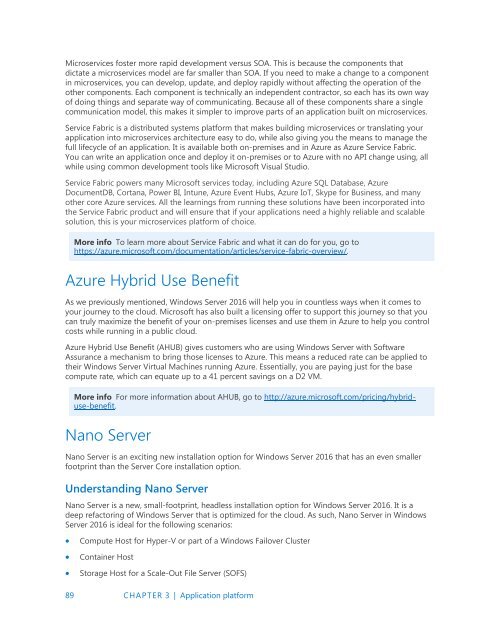Introducing
IntroducingWindowsServer2016_ebook
IntroducingWindowsServer2016_ebook
Create successful ePaper yourself
Turn your PDF publications into a flip-book with our unique Google optimized e-Paper software.
Microservices foster more rapid development versus SOA. This is because the components that<br />
dictate a microservices model are far smaller than SOA. If you need to make a change to a component<br />
in microservices, you can develop, update, and deploy rapidly without affecting the operation of the<br />
other components. Each component is technically an independent contractor, so each has its own way<br />
of doing things and separate way of communicating. Because all of these components share a single<br />
communication model, this makes it simpler to improve parts of an application built on microservices.<br />
Service Fabric is a distributed systems platform that makes building microservices or translating your<br />
application into microservices architecture easy to do, while also giving you the means to manage the<br />
full lifecycle of an application. It is available both on-premises and in Azure as Azure Service Fabric.<br />
You can write an application once and deploy it on-premises or to Azure with no API change using, all<br />
while using common development tools like Microsoft Visual Studio.<br />
Service Fabric powers many Microsoft services today, including Azure SQL Database, Azure<br />
DocumentDB, Cortana, Power BI, Intune, Azure Event Hubs, Azure IoT, Skype for Business, and many<br />
other core Azure services. All the learnings from running these solutions have been incorporated into<br />
the Service Fabric product and will ensure that if your applications need a highly reliable and scalable<br />
solution, this is your microservices platform of choice.<br />
More info To learn more about Service Fabric and what it can do for you, go to<br />
https://azure.microsoft.com/documentation/articles/service-fabric-overview/.<br />
Azure Hybrid Use Benefit<br />
As we previously mentioned, Windows Server 2016 will help you in countless ways when it comes to<br />
your journey to the cloud. Microsoft has also built a licensing offer to support this journey so that you<br />
can truly maximize the benefit of your on-premises licenses and use them in Azure to help you control<br />
costs while running in a public cloud.<br />
Azure Hybrid Use Benefit (AHUB) gives customers who are using Windows Server with Software<br />
Assurance a mechanism to bring those licenses to Azure. This means a reduced rate can be applied to<br />
their Windows Server Virtual Machines running Azure. Essentially, you are paying just for the base<br />
compute rate, which can equate up to a 41 percent savings on a D2 VM.<br />
More info For more information about AHUB, go to http://azure.microsoft.com/pricing/hybriduse-benefit.<br />
Nano Server<br />
Nano Server is an exciting new installation option for Windows Server 2016 that has an even smaller<br />
footprint than the Server Core installation option.<br />
Understanding Nano Server<br />
Nano Server is a new, small-footprint, headless installation option for Windows Server 2016. It is a<br />
deep refactoring of Windows Server that is optimized for the cloud. As such, Nano Server in Windows<br />
Server 2016 is ideal for the following scenarios:<br />
<br />
<br />
<br />
Compute Host for Hyper-V or part of a Windows Failover Cluster<br />
Container Host<br />
Storage Host for a Scale-Out File Server (SOFS)<br />
89 CHAPTER 3 | Application platform