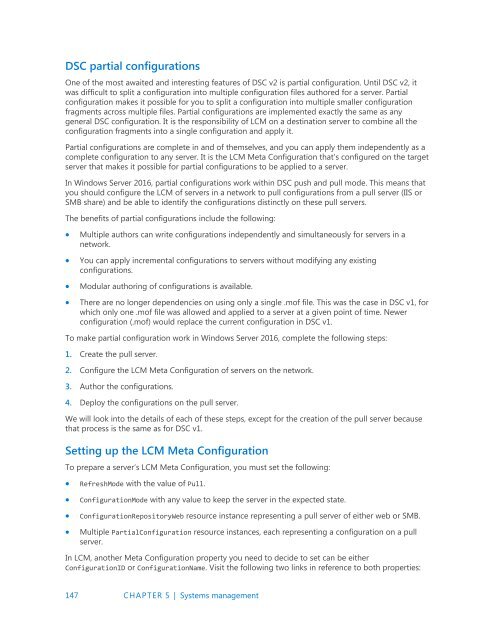Introducing
IntroducingWindowsServer2016_ebook
IntroducingWindowsServer2016_ebook
You also want an ePaper? Increase the reach of your titles
YUMPU automatically turns print PDFs into web optimized ePapers that Google loves.
DSC partial configurations<br />
One of the most awaited and interesting features of DSC v2 is partial configuration. Until DSC v2, it<br />
was difficult to split a configuration into multiple configuration files authored for a server. Partial<br />
configuration makes it possible for you to split a configuration into multiple smaller configuration<br />
fragments across multiple files. Partial configurations are implemented exactly the same as any<br />
general DSC configuration. It is the responsibility of LCM on a destination server to combine all the<br />
configuration fragments into a single configuration and apply it.<br />
Partial configurations are complete in and of themselves, and you can apply them independently as a<br />
complete configuration to any server. It is the LCM Meta Configuration that’s configured on the target<br />
server that makes it possible for partial configurations to be applied to a server.<br />
In Windows Server 2016, partial configurations work within DSC push and pull mode. This means that<br />
you should configure the LCM of servers in a network to pull configurations from a pull server (IIS or<br />
SMB share) and be able to identify the configurations distinctly on these pull servers.<br />
The benefits of partial configurations include the following:<br />
<br />
<br />
<br />
<br />
Multiple authors can write configurations independently and simultaneously for servers in a<br />
network.<br />
You can apply incremental configurations to servers without modifying any existing<br />
configurations.<br />
Modular authoring of configurations is available.<br />
There are no longer dependencies on using only a single .mof file. This was the case in DSC v1, for<br />
which only one .mof file was allowed and applied to a server at a given point of time. Newer<br />
configuration (.mof) would replace the current configuration in DSC v1.<br />
To make partial configuration work in Windows Server 2016, complete the following steps:<br />
1. Create the pull server.<br />
2. Configure the LCM Meta Configuration of servers on the network.<br />
3. Author the configurations.<br />
4. Deploy the configurations on the pull server.<br />
We will look into the details of each of these steps, except for the creation of the pull server because<br />
that process is the same as for DSC v1.<br />
Setting up the LCM Meta Configuration<br />
To prepare a server’s LCM Meta Configuration, you must set the following:<br />
<br />
<br />
<br />
<br />
RefreshMode with the value of Pull.<br />
ConfigurationMode with any value to keep the server in the expected state.<br />
ConfigurationRepositoryWeb resource instance representing a pull server of either web or SMB.<br />
Multiple PartialConfiguration resource instances, each representing a configuration on a pull<br />
server.<br />
In LCM, another Meta Configuration property you need to decide to set can be either<br />
ConfigurationID or ConfigurationName. Visit the following two links in reference to both properties:<br />
147 CHAPTER 5 | Systems management