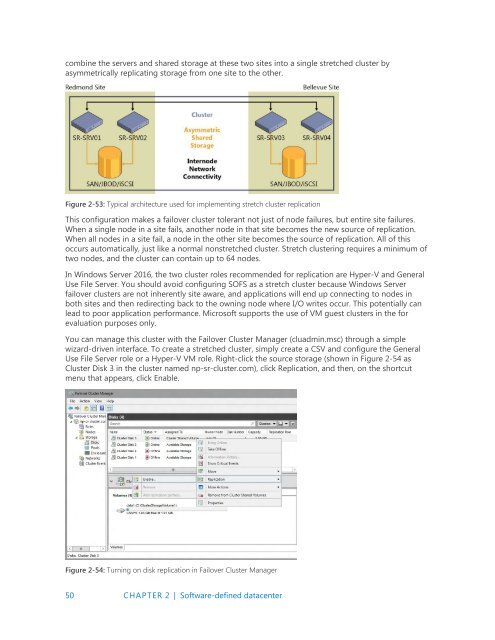Introducing
IntroducingWindowsServer2016_ebook
IntroducingWindowsServer2016_ebook
You also want an ePaper? Increase the reach of your titles
YUMPU automatically turns print PDFs into web optimized ePapers that Google loves.
combine the servers and shared storage at these two sites into a single stretched cluster by<br />
asymmetrically replicating storage from one site to the other.<br />
Figure 2-53: Typical architecture used for implementing stretch cluster replication<br />
This configuration makes a failover cluster tolerant not just of node failures, but entire site failures.<br />
When a single node in a site fails, another node in that site becomes the new source of replication.<br />
When all nodes in a site fail, a node in the other site becomes the source of replication. All of this<br />
occurs automatically, just like a normal nonstretched cluster. Stretch clustering requires a minimum of<br />
two nodes, and the cluster can contain up to 64 nodes.<br />
In Windows Server 2016, the two cluster roles recommended for replication are Hyper-V and General<br />
Use File Server. You should avoid configuring SOFS as a stretch cluster because Windows Server<br />
failover clusters are not inherently site aware, and applications will end up connecting to nodes in<br />
both sites and then redirecting back to the owning node where I/O writes occur. This potentially can<br />
lead to poor application performance. Microsoft supports the use of VM guest clusters in the for<br />
evaluation purposes only.<br />
You can manage this cluster with the Failover Cluster Manager (cluadmin.msc) through a simple<br />
wizard-driven interface. To create a stretched cluster, simply create a CSV and configure the General<br />
Use File Server role or a Hyper-V VM role. Right-click the source storage (shown in Figure 2-54 as<br />
Cluster Disk 3 in the cluster named np-sr-cluster.com), click Replication, and then, on the shortcut<br />
menu that appears, click Enable.<br />
Figure 2-54: Turning on disk replication in Failover Cluster Manager<br />
50 CHAPTER 2 | Software-defined datacenter