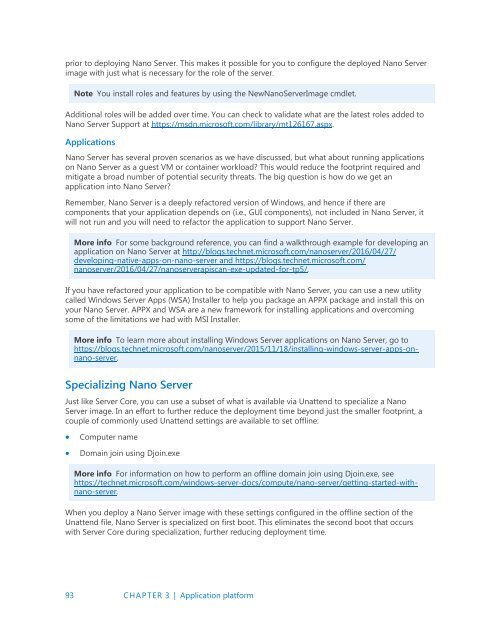Introducing
IntroducingWindowsServer2016_ebook
IntroducingWindowsServer2016_ebook
Create successful ePaper yourself
Turn your PDF publications into a flip-book with our unique Google optimized e-Paper software.
prior to deploying Nano Server. This makes it possible for you to configure the deployed Nano Server<br />
image with just what is necessary for the role of the server.<br />
Note You install roles and features by using the NewNanoServerImage cmdlet.<br />
Additional roles will be added over time. You can check to validate what are the latest roles added to<br />
Nano Server Support at https://msdn.microsoft.com/library/mt126167.aspx.<br />
Applications<br />
Nano Server has several proven scenarios as we have discussed, but what about running applications<br />
on Nano Server as a guest VM or container workload? This would reduce the footprint required and<br />
mitigate a broad number of potential security threats. The big question is how do we get an<br />
application into Nano Server?<br />
Remember, Nano Server is a deeply refactored version of Windows, and hence if there are<br />
components that your application depends on (i.e., GUI components), not included in Nano Server, it<br />
will not run and you will need to refactor the application to support Nano Server.<br />
More info For some background reference, you can find a walkthrough example for developing an<br />
application on Nano Server at http://blogs.technet.microsoft.com/nanoserver/2016/04/27/<br />
developing-native-apps-on-nano-server and https://blogs.technet.microsoft.com/<br />
nanoserver/2016/04/27/nanoserverapiscan-exe-updated-for-tp5/.<br />
If you have refactored your application to be compatible with Nano Server, you can use a new utility<br />
called Windows Server Apps (WSA) Installer to help you package an APPX package and install this on<br />
your Nano Server. APPX and WSA are a new framework for installing applications and overcoming<br />
some of the limitations we had with MSI Installer.<br />
More info To learn more about installing Windows Server applications on Nano Server, go to<br />
https://blogs.technet.microsoft.com/nanoserver/2015/11/18/installing-windows-server-apps-onnano-server.<br />
Specializing Nano Server<br />
Just like Server Core, you can use a subset of what is available via Unattend to specialize a Nano<br />
Server image. In an effort to further reduce the deployment time beyond just the smaller footprint, a<br />
couple of commonly used Unattend settings are available to set offline:<br />
<br />
<br />
Computer name<br />
Domain join using Djoin.exe<br />
More info For information on how to perform an offline domain join using Djoin.exe, see<br />
https://technet.microsoft.com/windows-server-docs/compute/nano-server/getting-started-withnano-server.<br />
When you deploy a Nano Server image with these settings configured in the offline section of the<br />
Unattend file, Nano Server is specialized on first boot. This eliminates the second boot that occurs<br />
with Server Core during specialization, further reducing deployment time.<br />
93 CHAPTER 3 | Application platform