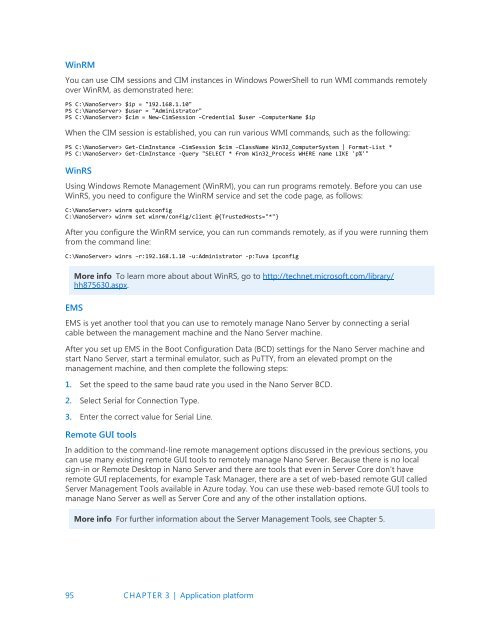Introducing
IntroducingWindowsServer2016_ebook
IntroducingWindowsServer2016_ebook
Create successful ePaper yourself
Turn your PDF publications into a flip-book with our unique Google optimized e-Paper software.
WinRM<br />
You can use CIM sessions and CIM instances in Windows PowerShell to run WMI commands remotely<br />
over WinRM, as demonstrated here:<br />
PS C:\NanoServer> $ip = "192.168.1.10"<br />
PS C:\NanoServer> $user = "Administrator"<br />
PS C:\NanoServer> $cim = New-CimSession –Credential $user –ComputerName $ip<br />
When the CIM session is established, you can run various WMI commands, such as the following:<br />
PS C:\NanoServer> Get-CimInstance –CimSession $cim –ClassName Win32_ComputerSystem | Format-List *<br />
PS C:\NanoServer> Get-CimInstance -Query "SELECT * from Win32_Process WHERE name LIKE 'p%'"<br />
WinRS<br />
Using Windows Remote Management (WinRM), you can run programs remotely. Before you can use<br />
WinRS, you need to configure the WinRM service and set the code page, as follows:<br />
C:\NanoServer> winrm quickconfig<br />
C:\NanoServer> winrm set winrm/config/client @{TrustedHosts="*"}<br />
After you configure the WinRM service, you can run commands remotely, as if you were running them<br />
from the command line:<br />
C:\NanoServer> winrs –r:192.168.1.10 -u:Administrator -p:Tuva ipconfig<br />
More info To learn more about about WinRS, go to http://technet.microsoft.com/library/<br />
hh875630.aspx.<br />
EMS<br />
EMS is yet another tool that you can use to remotely manage Nano Server by connecting a serial<br />
cable between the management machine and the Nano Server machine.<br />
After you set up EMS in the Boot Configuration Data (BCD) settings for the Nano Server machine and<br />
start Nano Server, start a terminal emulator, such as PuTTY, from an elevated prompt on the<br />
management machine, and then complete the following steps:<br />
1. Set the speed to the same baud rate you used in the Nano Server BCD.<br />
2. Select Serial for Connection Type.<br />
3. Enter the correct value for Serial Line.<br />
Remote GUI tools<br />
In addition to the command-line remote management options discussed in the previous sections, you<br />
can use many existing remote GUI tools to remotely manage Nano Server. Because there is no local<br />
sign-in or Remote Desktop in Nano Server and there are tools that even in Server Core don't have<br />
remote GUI replacements, for example Task Manager, there are a set of web-based remote GUI called<br />
Server Management Tools available in Azure today. You can use these web-based remote GUI tools to<br />
manage Nano Server as well as Server Core and any of the other installation options.<br />
More info For further information about the Server Management Tools, see Chapter 5.<br />
95 CHAPTER 3 | Application platform