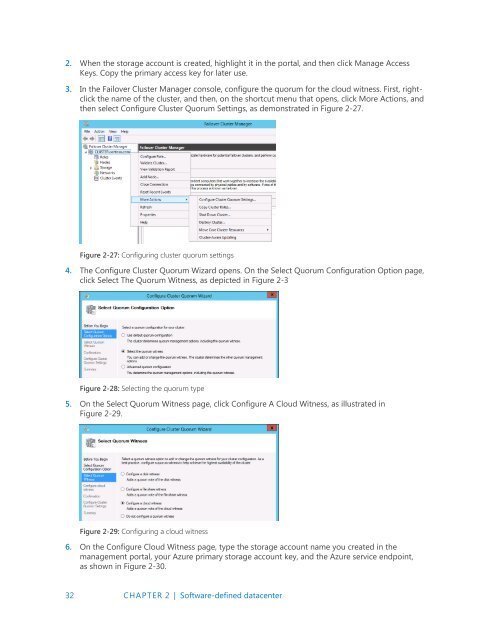Introducing
IntroducingWindowsServer2016_ebook
IntroducingWindowsServer2016_ebook
Create successful ePaper yourself
Turn your PDF publications into a flip-book with our unique Google optimized e-Paper software.
2. When the storage account is created, highlight it in the portal, and then click Manage Access<br />
Keys. Copy the primary access key for later use.<br />
3. In the Failover Cluster Manager console, configure the quorum for the cloud witness. First, rightclick<br />
the name of the cluster, and then, on the shortcut menu that opens, click More Actions, and<br />
then select Configure Cluster Quorum Settings, as demonstrated in Figure 2-27.<br />
Figure 2-27: Configuring cluster quorum settings<br />
4. The Configure Cluster Quorum Wizard opens. On the Select Quorum Configuration Option page,<br />
click Select The Quorum Witness, as depicted in Figure 2-3<br />
Figure 2-28: Selecting the quorum type<br />
5. On the Select Quorum Witness page, click Configure A Cloud Witness, as illustrated in<br />
Figure 2-29.<br />
Figure 2-29: Configuring a cloud witness<br />
6. On the Configure Cloud Witness page, type the storage account name you created in the<br />
management portal, your Azure primary storage account key, and the Azure service endpoint,<br />
as shown in Figure 2-30.<br />
32 CHAPTER 2 | Software-defined datacenter