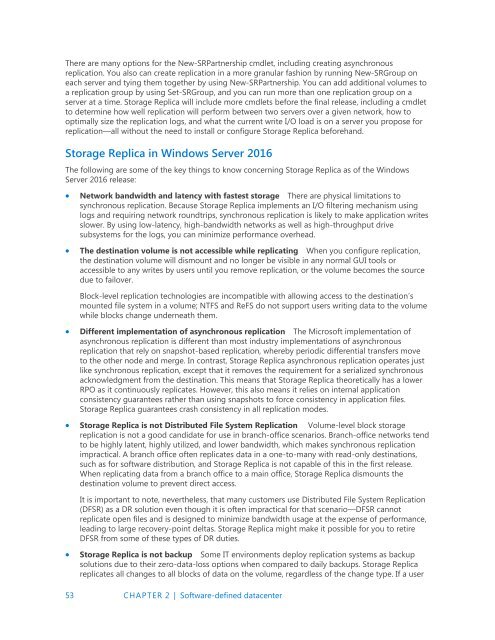Introducing
IntroducingWindowsServer2016_ebook
IntroducingWindowsServer2016_ebook
You also want an ePaper? Increase the reach of your titles
YUMPU automatically turns print PDFs into web optimized ePapers that Google loves.
There are many options for the New-SRPartnership cmdlet, including creating asynchronous<br />
replication. You also can create replication in a more granular fashion by running New-SRGroup on<br />
each server and tying them together by using New-SRPartnership. You can add additional volumes to<br />
a replication group by using Set-SRGroup, and you can run more than one replication group on a<br />
server at a time. Storage Replica will include more cmdlets before the final release, including a cmdlet<br />
to determine how well replication will perform between two servers over a given network, how to<br />
optimally size the replication logs, and what the current write I/O load is on a server you propose for<br />
replication—all without the need to install or configure Storage Replica beforehand.<br />
Storage Replica in Windows Server 2016<br />
The following are some of the key things to know concerning Storage Replica as of the Windows<br />
Server 2016 release:<br />
<br />
<br />
Network bandwidth and latency with fastest storage There are physical limitations to<br />
synchronous replication. Because Storage Replica implements an I/O filtering mechanism using<br />
logs and requiring network roundtrips, synchronous replication is likely to make application writes<br />
slower. By using low-latency, high-bandwidth networks as well as high-throughput drive<br />
subsystems for the logs, you can minimize performance overhead.<br />
The destination volume is not accessible while replicating When you configure replication,<br />
the destination volume will dismount and no longer be visible in any normal GUI tools or<br />
accessible to any writes by users until you remove replication, or the volume becomes the source<br />
due to failover.<br />
Block-level replication technologies are incompatible with allowing access to the destination’s<br />
mounted file system in a volume; NTFS and ReFS do not support users writing data to the volume<br />
while blocks change underneath them.<br />
<br />
Different implementation of asynchronous replication The Microsoft implementation of<br />
asynchronous replication is different than most industry implementations of asynchronous<br />
replication that rely on snapshot-based replication, whereby periodic differential transfers move<br />
to the other node and merge. In contrast, Storage Replica asynchronous replication operates just<br />
like synchronous replication, except that it removes the requirement for a serialized synchronous<br />
acknowledgment from the destination. This means that Storage Replica theoretically has a lower<br />
RPO as it continuously replicates. However, this also means it relies on internal application<br />
consistency guarantees rather than using snapshots to force consistency in application files.<br />
Storage Replica guarantees crash consistency in all replication modes.<br />
Storage Replica is not Distributed File System Replication Volume-level block storage<br />
replication is not a good candidate for use in branch-office scenarios. Branch-office networks tend<br />
to be highly latent, highly utilized, and lower bandwidth, which makes synchronous replication<br />
impractical. A branch office often replicates data in a one-to-many with read-only destinations,<br />
such as for software distribution, and Storage Replica is not capable of this in the first release.<br />
When replicating data from a branch office to a main office, Storage Replica dismounts the<br />
destination volume to prevent direct access.<br />
It is important to note, nevertheless, that many customers use Distributed File System Replication<br />
(DFSR) as a DR solution even though it is often impractical for that scenario—DFSR cannot<br />
replicate open files and is designed to minimize bandwidth usage at the expense of performance,<br />
leading to large recovery-point deltas. Storage Replica might make it possible for you to retire<br />
DFSR from some of these types of DR duties.<br />
<br />
Storage Replica is not backup Some IT environments deploy replication systems as backup<br />
solutions due to their zero-data-loss options when compared to daily backups. Storage Replica<br />
replicates all changes to all blocks of data on the volume, regardless of the change type. If a user<br />
53 CHAPTER 2 | Software-defined datacenter