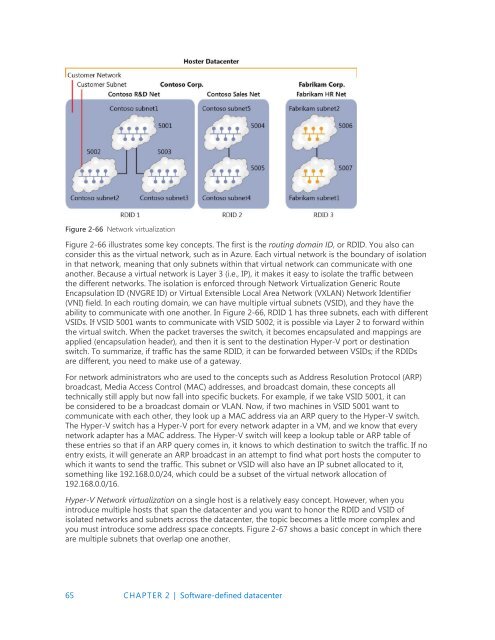Introducing
IntroducingWindowsServer2016_ebook
IntroducingWindowsServer2016_ebook
Create successful ePaper yourself
Turn your PDF publications into a flip-book with our unique Google optimized e-Paper software.
Figure 2-66 Network virtualization<br />
Figure 2-66 illustrates some key concepts. The first is the routing domain ID, or RDID. You also can<br />
consider this as the virtual network, such as in Azure. Each virtual network is the boundary of isolation<br />
in that network, meaning that only subnets within that virtual network can communicate with one<br />
another. Because a virtual network is Layer 3 (i.e., IP), it makes it easy to isolate the traffic between<br />
the different networks. The isolation is enforced through Network Virtualization Generic Route<br />
Encapsulation ID (NVGRE ID) or Virtual Extensible Local Area Network (VXLAN) Network Identifier<br />
(VNI) field. In each routing domain, we can have multiple virtual subnets (VSID), and they have the<br />
ability to communicate with one another. In Figure 2-66, RDID 1 has three subnets, each with different<br />
VSIDs. If VSID 5001 wants to communicate with VSID 5002, it is possible via Layer 2 to forward within<br />
the virtual switch. When the packet traverses the switch, it becomes encapsulated and mappings are<br />
applied (encapsulation header), and then it is sent to the destination Hyper-V port or destination<br />
switch. To summarize, if traffic has the same RDID, it can be forwarded between VSIDs; if the RDIDs<br />
are different, you need to make use of a gateway.<br />
For network administrators who are used to the concepts such as Address Resolution Protocol (ARP)<br />
broadcast, Media Access Control (MAC) addresses, and broadcast domain, these concepts all<br />
technically still apply but now fall into specific buckets. For example, if we take VSID 5001, it can<br />
be considered to be a broadcast domain or VLAN. Now, if two machines in VSID 5001 want to<br />
communicate with each other, they look up a MAC address via an ARP query to the Hyper-V switch.<br />
The Hyper-V switch has a Hyper-V port for every network adapter in a VM, and we know that every<br />
network adapter has a MAC address. The Hyper-V switch will keep a lookup table or ARP table of<br />
these entries so that if an ARP query comes in, it knows to which destination to switch the traffic. If no<br />
entry exists, it will generate an ARP broadcast in an attempt to find what port hosts the computer to<br />
which it wants to send the traffic. This subnet or VSID will also have an IP subnet allocated to it,<br />
something like 192.168.0.0/24, which could be a subset of the virtual network allocation of<br />
192.168.0.0/16.<br />
Hyper-V Network virtualization on a single host is a relatively easy concept. However, when you<br />
introduce multiple hosts that span the datacenter and you want to honor the RDID and VSID of<br />
isolated networks and subnets across the datacenter, the topic becomes a little more complex and<br />
you must introduce some address space concepts. Figure 2-67 shows a basic concept in which there<br />
are multiple subnets that overlap one another.<br />
65 CHAPTER 2 | Software-defined datacenter