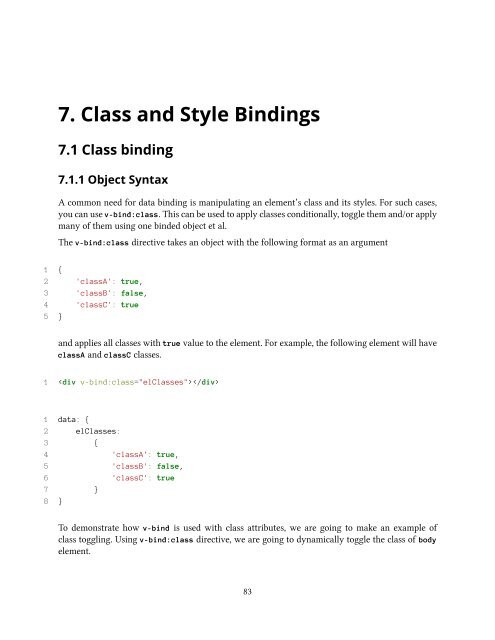vuejs
You also want an ePaper? Increase the reach of your titles
YUMPU automatically turns print PDFs into web optimized ePapers that Google loves.
7. Class and Style Bindings<br />
7.1 Class binding<br />
7.1.1 Object Syntax<br />
A common need for data binding is manipulating an element’s class and its styles. For such cases,<br />
you can use v-bind:class. This can be used to apply classes conditionally, toggle them and/or apply<br />
many of them using one binded object et al.<br />
The v-bind:class directive takes an object with the following format as an argument<br />
1 {<br />
2 'classA': true,<br />
3 'classB': false,<br />
4 'classC': true<br />
5 }<br />
and applies all classes with true value to the element. For example, the following element will have<br />
classA and classC classes.<br />
1 <br />
1 data: {<br />
2 elClasses:<br />
3 {<br />
4 'classA': true,<br />
5 'classB': false,<br />
6 'classC': true<br />
7 }<br />
8 }<br />
To demonstrate how v-bind is used with class attributes, we are going to make an example of<br />
class toggling. Using v-bind:class directive, we are going to dynamically toggle the class of body<br />
element.<br />
83