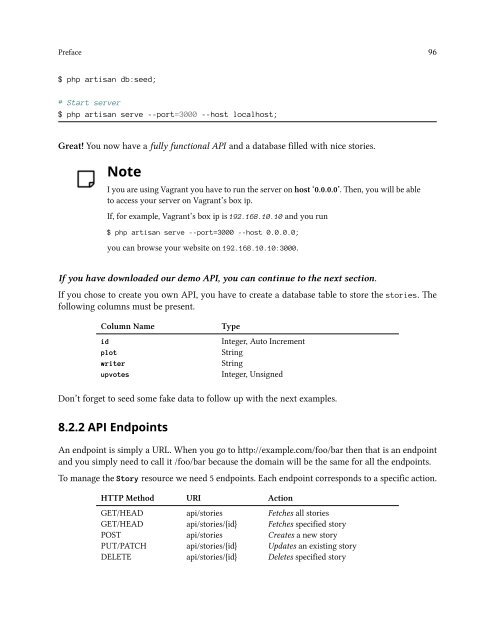vuejs
Create successful ePaper yourself
Turn your PDF publications into a flip-book with our unique Google optimized e-Paper software.
Preface 96<br />
$ php artisan db:seed;<br />
# Start server<br />
$ php artisan serve --port=3000 --host localhost;<br />
Great! You now have a fully functional API and a database filled with nice stories.<br />
Note<br />
I you are using Vagrant you have to run the server on host ‘0.0.0.0’. Then, you will be able<br />
to access your server on Vagrant’s box ip.<br />
If, for example, Vagrant’s box ip is 192.168.10.10 and you run<br />
$ php artisan serve --port=3000 --host 0.0.0.0;<br />
you can browse your website on 192.168.10.10:3000.<br />
If you have downloaded our demo API, you can continue to the next section.<br />
If you chose to create you own API, you have to create a database table to store the stories. The<br />
following columns must be present.<br />
Column Name<br />
id<br />
plot<br />
writer<br />
upvotes<br />
Type<br />
Integer, Auto Increment<br />
String<br />
String<br />
Integer, Unsigned<br />
Don’t forget to seed some fake data to follow up with the next examples.<br />
8.2.2 API Endpoints<br />
An endpoint is simply a URL. When you go to http://example.com/foo/bar then that is an endpoint<br />
and you simply need to call it /foo/bar because the domain will be the same for all the endpoints.<br />
To manage the Story resource we need 5 endpoints. Each endpoint corresponds to a specific action.<br />
HTTP Method URI Action<br />
GET/HEAD api/stories Fetches all stories<br />
GET/HEAD api/stories/{id} Fetches specified story<br />
POST api/stories Creates a new story<br />
PUT/PATCH api/stories/{id} Updates an existing story<br />
DELETE api/stories/{id} Deletes specified story