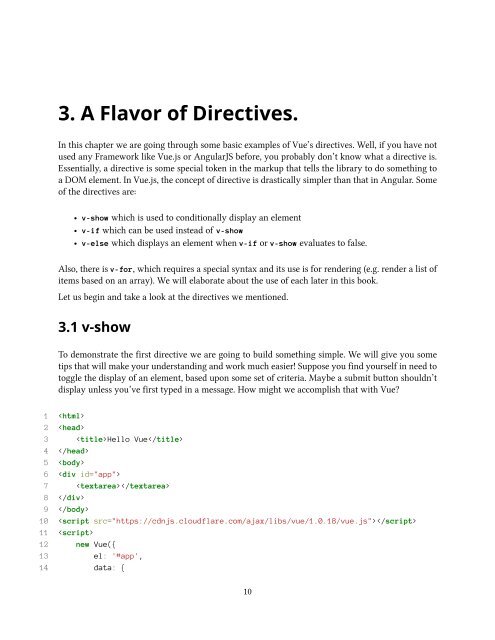vuejs
You also want an ePaper? Increase the reach of your titles
YUMPU automatically turns print PDFs into web optimized ePapers that Google loves.
3. A Flavor of Directives.<br />
In this chapter we are going through some basic examples of Vue’s directives. Well, if you have not<br />
used any Framework like Vue.js or AngularJS before, you probably don’t know what a directive is.<br />
Essentially, a directive is some special token in the markup that tells the library to do something to<br />
a DOM element. In Vue.js, the concept of directive is drastically simpler than that in Angular. Some<br />
of the directives are:<br />
• v-show which is used to conditionally display an element<br />
• v-if which can be used instead of v-show<br />
• v-else which displays an element when v-if or v-show evaluates to false.<br />
Also, there is v-for, which requires a special syntax and its use is for rendering (e.g. render a list of<br />
items based on an array). We will elaborate about the use of each later in this book.<br />
Let us begin and take a look at the directives we mentioned.<br />
3.1 v-show<br />
To demonstrate the first directive we are going to build something simple. We will give you some<br />
tips that will make your understanding and work much easier! Suppose you find yourself in need to<br />
toggle the display of an element, based upon some set of criteria. Maybe a submit button shouldn’t<br />
display unless you’ve first typed in a message. How might we accomplish that with Vue?<br />
1 <br />
2 <br />
3 Hello Vue<br />
4 <br />
5 <br />
6 <br />
7 <br />
8 <br />
9 <br />
10 <br />
11 <br />
12 new Vue({<br />
13 el: '#app',<br />
14 data: {<br />
10