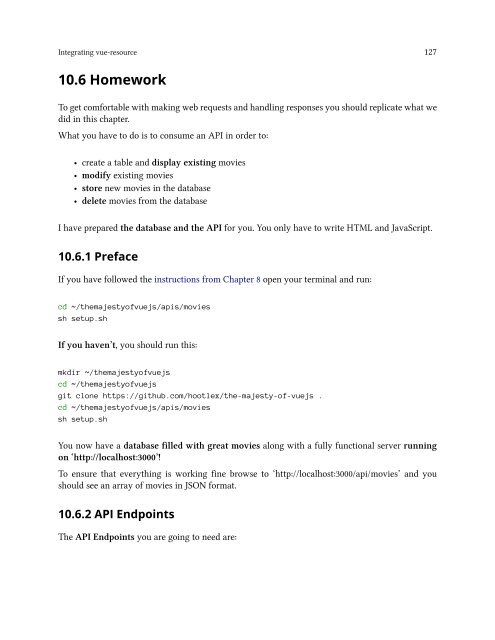vuejs
You also want an ePaper? Increase the reach of your titles
YUMPU automatically turns print PDFs into web optimized ePapers that Google loves.
Integrating vue-resource 127<br />
10.6 Homework<br />
To get comfortable with making web requests and handling responses you should replicate what we<br />
did in this chapter.<br />
What you have to do is to consume an API in order to:<br />
• create a table and display existing movies<br />
• modify existing movies<br />
• store new movies in the database<br />
• delete movies from the database<br />
I have prepared the database and the API for you. You only have to write HTML and JavaScript.<br />
10.6.1 Preface<br />
If you have followed the instructions from Chapter 8 open your terminal and run:<br />
cd ~/themajestyof<strong>vuejs</strong>/apis/movies<br />
sh setup.sh<br />
If you haven’t, you should run this:<br />
mkdir ~/themajestyof<strong>vuejs</strong><br />
cd ~/themajestyof<strong>vuejs</strong><br />
git clone https://github.com/hootlex/the-majesty-of-<strong>vuejs</strong> .<br />
cd ~/themajestyof<strong>vuejs</strong>/apis/movies<br />
sh setup.sh<br />
You now have a database filled with great movies along with a fully functional server running<br />
on ‘http://localhost:3000’!<br />
To ensure that everything is working fine browse to ‘http://localhost:3000/api/movies’ and you<br />
should see an array of movies in JSON format.<br />
10.6.2 API Endpoints<br />
The API Endpoints you are going to need are: