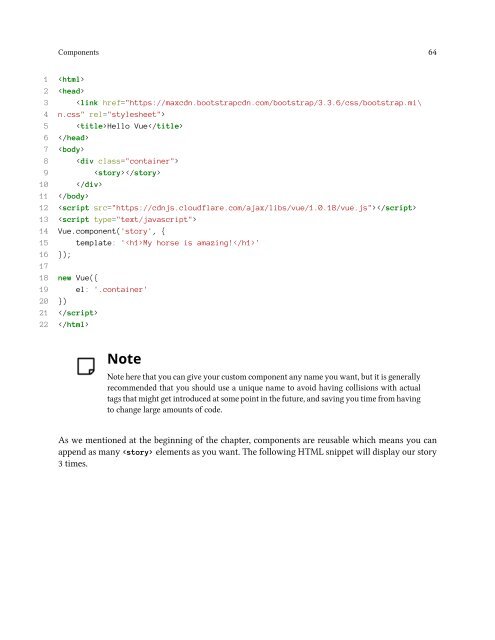vuejs
Create successful ePaper yourself
Turn your PDF publications into a flip-book with our unique Google optimized e-Paper software.
Components 64<br />
1 <br />
2 <br />
3 <br />
5 Hello Vue<br />
6 <br />
7 <br />
8 <br />
9 <br />
10 <br />
11 <br />
12 <br />
13 <br />
14 Vue.component('story', {<br />
15 template: 'My horse is amazing!'<br />
16 });<br />
17<br />
18 new Vue({<br />
19 el: '.container'<br />
20 })<br />
21 <br />
22 <br />
Note<br />
Note here that you can give your custom component any name you want, but it is generally<br />
recommended that you should use a unique name to avoid having collisions with actual<br />
tags that might get introduced at some point in the future, and saving you time from having<br />
to change large amounts of code.<br />
As we mentioned at the beginning of the chapter, components are reusable which means you can<br />
append as many elements as you want. The following HTML snippet will display our story<br />
3 times.