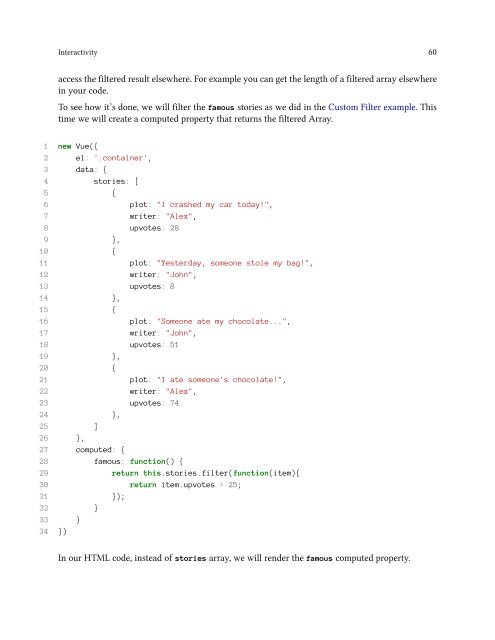vuejs
Create successful ePaper yourself
Turn your PDF publications into a flip-book with our unique Google optimized e-Paper software.
Interactivity 60<br />
access the filtered result elsewhere. For example you can get the length of a filtered array elsewhere<br />
in your code.<br />
To see how it’s done, we will filter the famous stories as we did in the Custom Filter example. This<br />
time we will create a computed property that returns the filtered Array.<br />
1 new Vue({<br />
2 el: '.container',<br />
3 data: {<br />
4 stories: [<br />
5 {<br />
6 plot: "I crashed my car today!",<br />
7 writer: "Alex",<br />
8 upvotes: 28<br />
9 },<br />
10 {<br />
11 plot: "Yesterday, someone stole my bag!",<br />
12 writer: "John",<br />
13 upvotes: 8<br />
14 },<br />
15 {<br />
16 plot: "Someone ate my chocolate...",<br />
17 writer: "John",<br />
18 upvotes: 51<br />
19 },<br />
20 {<br />
21 plot: "I ate someone's chocolate!",<br />
22 writer: "Alex",<br />
23 upvotes: 74<br />
24 },<br />
25 ]<br />
26 },<br />
27 computed: {<br />
28 famous: function() {<br />
29 return this.stories.filter(function(item){<br />
30 return item.upvotes > 25;<br />
31 });<br />
32 }<br />
33 }<br />
34 })<br />
In our HTML code, instead of stories array, we will render the famous computed property.