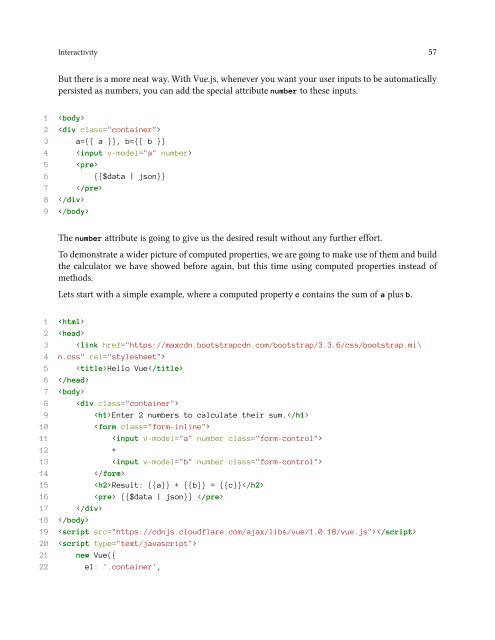vuejs
Create successful ePaper yourself
Turn your PDF publications into a flip-book with our unique Google optimized e-Paper software.
Interactivity 57<br />
But there is a more neat way. With Vue.js, whenever you want your user inputs to be automatically<br />
persisted as numbers, you can add the special attribute number to these inputs.<br />
1 <br />
2 <br />
3 a={{ a }}, b={{ b }}<br />
4 <br />
5 <br />
6 {{$data | json}}<br />
7 <br />
8 <br />
9 <br />
The number attribute is going to give us the desired result without any further effort.<br />
To demonstrate a wider picture of computed properties, we are going to make use of them and build<br />
the calculator we have showed before again, but this time using computed properties instead of<br />
methods.<br />
Lets start with a simple example, where a computed property c contains the sum of a plus b.<br />
1 <br />
2 <br />
3 <br />
5 Hello Vue<br />
6 <br />
7 <br />
8 <br />
9 Enter 2 numbers to calculate their sum.<br />
10 <br />
11 <br />
12 +<br />
13 <br />
14 <br />
15 Result: {{a}} + {{b}} = {{c}}<br />
16 {{$data | json}} <br />
17 <br />
18 <br />
19 <br />
20 <br />
21 new Vue({<br />
22 el: '.container',