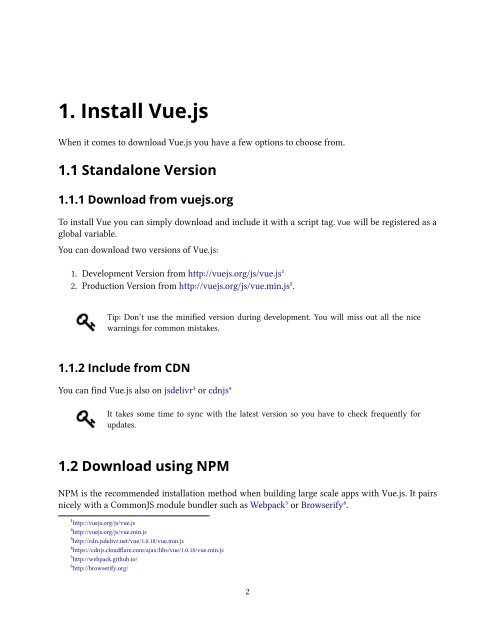vuejs
Create successful ePaper yourself
Turn your PDF publications into a flip-book with our unique Google optimized e-Paper software.
1. Install Vue.js<br />
When it comes to download Vue.js you have a few options to choose from.<br />
1.1 Standalone Version<br />
1.1.1 Download from <strong>vuejs</strong>.org<br />
To install Vue you can simply download and include it with a script tag. Vue will be registered as a<br />
global variable.<br />
You can download two versions of Vue.js:<br />
1. Development Version from http://<strong>vuejs</strong>.org/js/vue.js¹<br />
2. Production Version from http://<strong>vuejs</strong>.org/js/vue.min.js².<br />
Tip: Don’t use the minified version during development. You will miss out all the nice<br />
warnings for common mistakes.<br />
1.1.2 Include from CDN<br />
You can find Vue.js also on jsdelivr³ or cdnjs⁴<br />
It takes some time to sync with the latest version so you have to check frequently for<br />
updates.<br />
1.2 Download using NPM<br />
NPM is the recommended installation method when building large scale apps with Vue.js. It pairs<br />
nicely with a CommonJS module bundler such as Webpack⁵ or Browserify⁶.<br />
¹http://<strong>vuejs</strong>.org/js/vue.js<br />
²http://<strong>vuejs</strong>.org/js/vue.min.js<br />
³http://cdn.jsdelivr.net/vue/1.0.18/vue.min.js<br />
⁴https://cdnjs.cloudflare.com/ajax/libs/vue/1.0.18/vue.min.js<br />
⁵http://webpack.github.io/<br />
⁶http://browserify.org/<br />
2