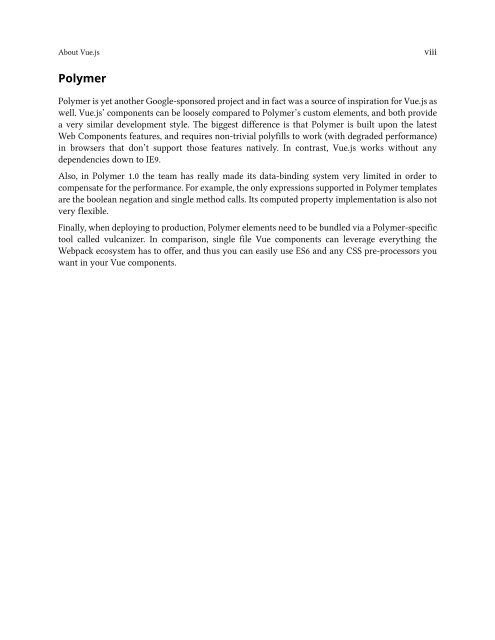vuejs
Create successful ePaper yourself
Turn your PDF publications into a flip-book with our unique Google optimized e-Paper software.
About Vue.js<br />
viii<br />
Polymer<br />
Polymer is yet another Google-sponsored project and in fact was a source of inspiration for Vue.js as<br />
well. Vue.js’ components can be loosely compared to Polymer’s custom elements, and both provide<br />
a very similar development style. The biggest difference is that Polymer is built upon the latest<br />
Web Components features, and requires non-trivial polyfills to work (with degraded performance)<br />
in browsers that don’t support those features natively. In contrast, Vue.js works without any<br />
dependencies down to IE9.<br />
Also, in Polymer 1.0 the team has really made its data-binding system very limited in order to<br />
compensate for the performance. For example, the only expressions supported in Polymer templates<br />
are the boolean negation and single method calls. Its computed property implementation is also not<br />
very flexible.<br />
Finally, when deploying to production, Polymer elements need to be bundled via a Polymer-specific<br />
tool called vulcanizer. In comparison, single file Vue components can leverage everything the<br />
Webpack ecosystem has to offer, and thus you can easily use ES6 and any CSS pre-processors you<br />
want in your Vue components.