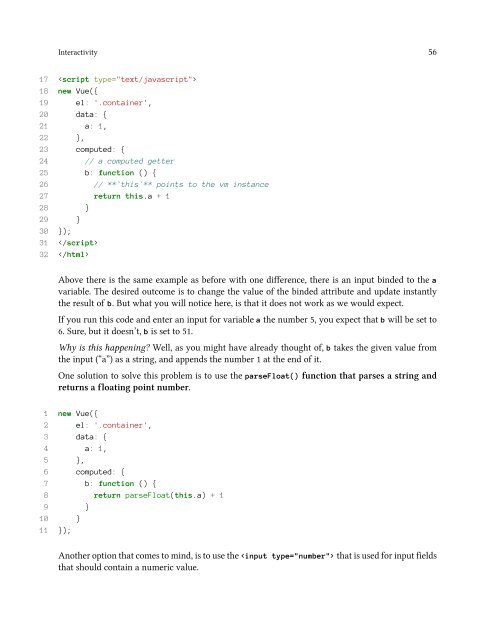vuejs
Create successful ePaper yourself
Turn your PDF publications into a flip-book with our unique Google optimized e-Paper software.
Interactivity 56<br />
17 <br />
18 new Vue({<br />
19 el: '.container',<br />
20 data: {<br />
21 a: 1,<br />
22 },<br />
23 computed: {<br />
24 // a computed getter<br />
25 b: function () {<br />
26 // **`this`** points to the vm instance<br />
27 return this.a + 1<br />
28 }<br />
29 }<br />
30 });<br />
31 <br />
32 <br />
Above there is the same example as before with one difference, there is an input binded to the a<br />
variable. The desired outcome is to change the value of the binded attribute and update instantly<br />
the result of b. But what you will notice here, is that it does not work as we would expect.<br />
If you run this code and enter an input for variable a the number 5, you expect that b will be set to<br />
6. Sure, but it doesn’t, b is set to 51.<br />
Why is this happening? Well, as you might have already thought of, b takes the given value from<br />
the input (“a”) as a string, and appends the number 1 at the end of it.<br />
One solution to solve this problem is to use the parseFloat() function that parses a string and<br />
returns a floating point number.<br />
1 new Vue({<br />
2 el: '.container',<br />
3 data: {<br />
4 a: 1,<br />
5 },<br />
6 computed: {<br />
7 b: function () {<br />
8 return parseFloat(this.a) + 1<br />
9 }<br />
10 }<br />
11 });<br />
Another option that comes to mind, is to use the that is used for input fields<br />
that should contain a numeric value.